Using a computer mouse, you can do most of the text operations without using a keyboard. But what if the right mouse button does not copy the text?
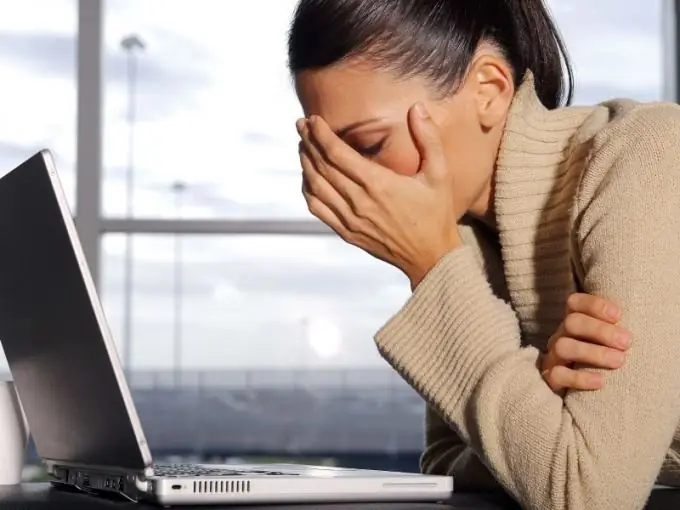
We are looking for the cause of the bug
Sometimes computer / laptop users are faced with a situation where the mouse cannot copy the material. One gets the impression that the mouse is out of order. But the fact of the matter is that the mouse is quite working, and the right mouse button also works, but when it comes to copying, it refuses to perform the action.
The reasons for this can be different, and it is impossible to say for sure what the problem is. You can only try to test the mouse in different situations. To exclude the possibility of breaking your own mouse, connect another mouse - if it also does not work, then think further. For example, you can open a Microsoft Word document and try to copy and paste the text with the mouse. In this case, a message should appear that certain information is saved in the clipboard (the one that you copied). Or maybe the text is copied but not pasted. To insert text, you can use the keyboard by pressing the combination Ctrl + V.
If it still doesn't work, reinstalling the mouse driver might help. There is also an option to create a new account and check if the mouse is working there. If everything works, the problem is with your old account. In this case, you can temporarily stay on a work account, or transfer all the data there and use it permanently.
Websites with copy protection
If copying occurs from any site, there is a possibility that this site is protected from copying the material. And the mouse is not at all to blame for this. Some administrators fear that their text can be copied by "bad people" and used for their own purposes (for example, posing as their own). And for this, copy protection is put, which can actually stop only a novice user. For everyone else, copying material on such sites will not present any problems.
In order to copy the text, you need to do some manipulations. For Internet Explorer browsers, select the "View" item in the menu bar, then "View HTML Code". For the Opera, Mozilla Firefox and Google Chrome browsers, it is enough to use the “hot” combination Ctrl + U. After that, a window with the HTML source code will open. To quickly find the desired fragment among this set of letters, you need to press the combination Ctrl + F. In the window that appears, enter several words with which the fragment of text begins. And then we copy in a familiar way: using the mouse or keyboard.
In such a simple way, step by step, you can check all the options and determine - because of what, in fact, the material is not copied with the mouse.






