It happens that the Windows XP operating system, as a result of certain events, gives serious malfunctions, refuses to load, or boots, but it works with serious errors. It is not always necessary to reinstall the system to restore its functionality. Sometimes it is enough to use the recovery tools built into windows XP.
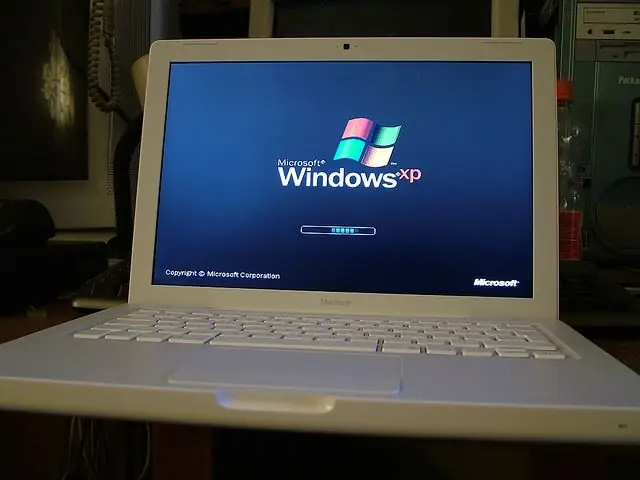
Instructions
Step 1
The simplest, but nevertheless quite effective solution is to use the "System Restore" procedure built into Windows XP and higher. Boot your computer in Safe Mode. To do this, press F8 at boot and select "safe mode" in the system boot options menu.
Step 2
In Safe Mode, click Start - Programs - Accessories - Tools - System Restore. The program will prompt you to select a restore point to rollback to the date of creation. Select the date when you did not observe any problems with the functioning of the system. After restoring the files necessary for the system, the computer will restart in standard mode.
Step 3
If System Restore was disabled and no restore points were created, or if the system rollback does not help solve the problems, use the System File Checker and Restore tool. Click "Start - Run". In the command window enter "sfc / scannow". The verification utility starts. If it detects system file failures, this program will ask you to insert the system distribution disk into the CD-ROM drive and will automatically copy and restore the windows system files. Restart your computer after it finishes working.






