Many PC users have probably faced the problem of a sudden restart of Windows and a blue screen of death (BSOD) popping up on the monitor with white numbers and letters. This phenomenon is considered to be an operating system defense against crash.
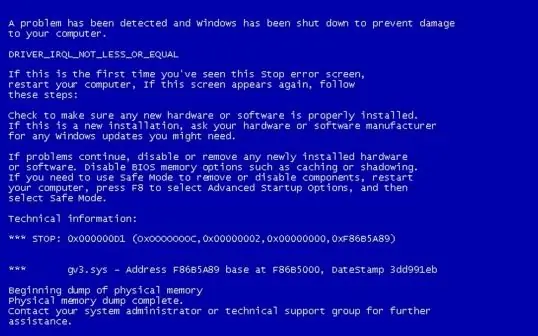
Instructions
Step 1
If, when a blue screen appears, the PC reboots itself, then you should remove the automatic reboot and enable the recording of memory dumps. For Windows XP users, open the "My Computer" context menu, select the "Properties" tab, then "Advanced".
Step 2
Next, go to the "Startup and Recovery" group and click the "Options" button. In the dialog box, uncheck the "Automatically restart" checkbox. In the information recorder, select a 64 KB memory dump from the list.
Step 3
For Windows 7 (Vista) users, open the context menu for "My Computer" and select the "Properties" tab. In the panel on the right, click on "System Protection" and "Advanced". Then go to the "Startup and Recovery" group and click the "Options" button. In the dialog box, uncheck the "Automatically restart" checkbox. In the block of information recording, select a memory dump with a size of 128 KB from the list.
Step 4
You can just click F8 at the start of the system and turn off auto-restart. When the next screen of death pops up, you need to write down the STOP error code and find its decryption. You can use the BlueScreenView program, which looks for BSOD memory dumps and marks the "culprit" with a pink highlight. Then find the wrong driver on the Internet.
Step 5
Scan your system for unwanted viruses and programs. Analyze the system partition of the hard drive. If there is not enough free space, then increase it. Update drivers for PC components. Get rid of overheating of the system unit components. If it is rather difficult to find the cause, then create a topic on a computer forum with a detailed description of the problems that arise.






