Sometimes the files on the local disk are missing, and you do not know where they went or do not remember where you put them. In any case, you can try to solve this problem. To do this, follow these instructions.
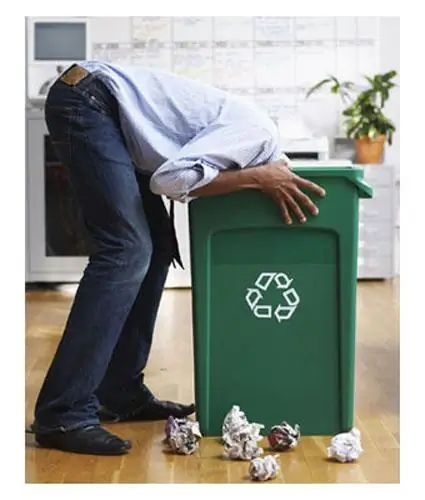
Instructions
Step 1
Determine where should have been files that are not currently in place, make sure you do not move them to another location. To do this, use the built-in Windows search system. Open the "Start" menu in which select "Search". The Search Results window opens with custom settings in the left side pane of the window.
Step 2
In the Look for File and Folder Names box, enter the full name or portion of the file name you want to search for. Also in the line below "Search for test" you can enter a fragment of the file content, that is, if you are looking for a text document and do not remember the name of the file itself, you can enter the title of the article or any other part of its content.
Step 3
Next, tell the system where to search. You can specify both entire partitions on the computer, or, using the browse, specify a specific folder.
Step 4
If the search does not return any positive results, then it is likely that the files have been deleted from the computer. To recover files lost from your computer, install a special file recovery program. One of these programs is UndeleteMyFiles, which is freeware-based, that is, free.
Step 5
Launch the program and select “Deleted File Search” from the main menu. At the top of the window that opens, click on the Search button. Next, in the new Search options window that appears on the Locations tab, select the section where you want to search for the missing files. If you want to search in a specific directory on the disk, then click on the "Add location" button and select the desired directory to search. On the Files, Size, and Attributes tabs, you can customize search parameters such as file extensions, file sizes and attributes, respectively.






