If the phone balance is zero, this does not mean that you need to stop messaging. When you have a computer with the Internet at your fingertips, you can send messages to your mobile phone directly from it, and completely free of charge.
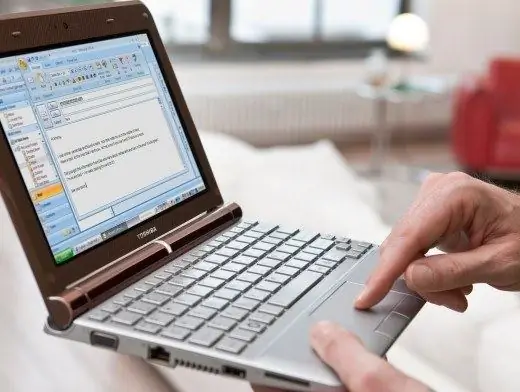
Necessary
- - a computer with an internet connection
- - subscriber's phone number
- - subscriber's mobile operator
Instructions
Step 1
To send an SMS message from a computer to a phone, you need to know the recipient's cellular operator. You can just ask him or calculate it yourself, thanks to the appropriate program on the Internet, for example, here:
Step 2
Enter the subscriber's number in international format (must start with +7). Click Define Operator. In a few seconds, the program will give you information, within the framework of the law, about the given number: country, region and operator.
Step 3
In the column "Mobile operator" you will see the name, the official website, as well as the line "Send SMS". This line will appear if the company providing communication services supports the function of sending free messages. By clicking on it, you will be redirected to the site, where a special form for SMS will open.
Step 4
Enter the mobile phone number of the subscriber you are looking for. In many forms, the first digit in the number is already indicated, +7, it is not required to re-enter it. Write only the code (three subsequent digits) and the seven-digit number.
Step 5
In the second step, you need to enter a message. Please note that its length strictly regulates the number of characters. Usually it varies from 120 to 650. How much you can enter in your case, will be highlighted by the phrase "Remaining … characters." This notice is located in one of the corners of the message form.
Step 6
Write the desired message. Pay close attention to the changing number of characters: you will not be able to enter more than the required number, the message will simply end in mid-sentence. Therefore, immediately think about how you can shorten it so that you do not have to retype it several times. Also, consider that your signature should be included in the message, otherwise it will not be clear who the message came from.
Step 7
Check or uncheck the box next to Convert Cyrillic to Latin characters. This service can be useful if you know in advance that the subscriber's phone does not support Russian.
Step 8
To protect against automatic spam, please enter the code below. Strictly observe the format of letters and numbers. If you don't distinguish the code well, you can request a different one by clicking on "Change picture" or "Update". Send a message to the subscriber. It will be delivered within a few seconds.






