You can expand the possibilities of communication on a local network using a console application that allows you to send messages to other users. The convenience of this method of messaging is that you do not need to have an Internet connection.
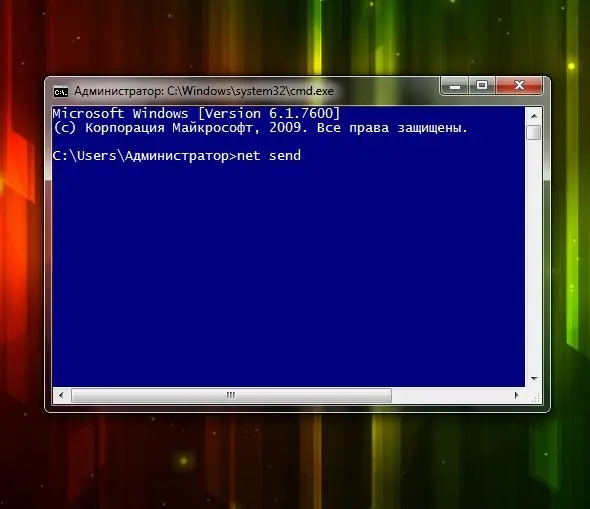
Instructions
Step 1
The previously popular, and with the development of the Internet - an almost forgotten way of communicating over the network using the Net send console application - can only be used in the following versions of Windows: 95, 98, Me, NT, 2000, 2003, XP.
Step 2
If your computer and the computer of the person to whom you want to send a message have one of the above versions of the Windows operating system installed, open the Start menu and select the Run command. Type cmd in the window and press Enter. In the console, enter (without quotes) "net send computer name or network address message". For example, net send petrovich ping. The message will be sent to the user.
Step 3
If you are using Windows Vista or 7, where the Net send service is disabled, you can download and install the WinSent Messenger or Sent utility. After installing one of these programs on both computers, you will be able to use all the capabilities of the Net send command on your local network. Both applications can be downloaded from the developer's website.






