Dictionaries are an integral part of many programs related to text information, for example: translators, text editors, reading programs. For each of the programs, the order of installation of dictionaries will be different, but the basic sequence of actions will be the same.
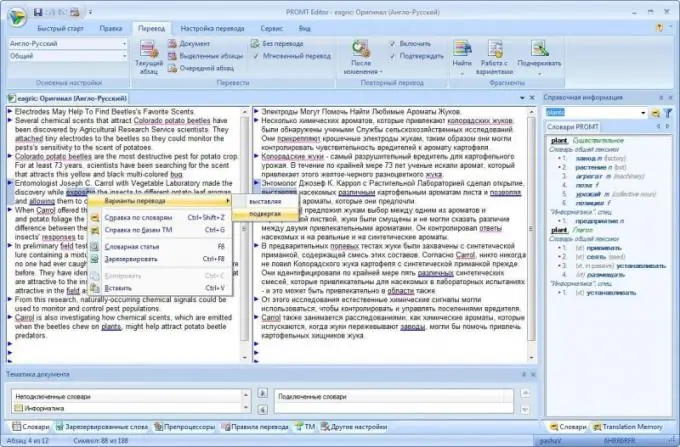
Necessary
a computer with Internet access
Instructions
Step 1
Install dictionaries on PocketBook devices. To do this, go to pocketbook-int.com, select the appropriate language, go to the "Support" section, under the "Dictionaries" heading, select the required dictionary and click on the "Download" link.
Step 2
Unpack the downloaded archive into any folder to install the dictionaries on PocketBook. Connect the device to a PC, then copy files in *.dic format from the downloaded archive to the System - Dictionaries folder of your device. Disconnect it from your computer.
Step 3
Go to bookland.net.ua to buy and install paid dictionaries in *.pbi format. Register a new account, for this click on the "Registration" link and fill in the form fields. Next, click on the "Client Login" link to enter the site. Then follow the link bookland.net.ua/abbyy and select the required dictionary for purchase.
Step 4
Download the dictionary file that you purchased to your device memory. To do this, connect the device to a computer and copy the file to a memory card or to a folder on the device itself. Alternatively, set up an Internet connection on the Pocket Book and go to the site using the built-in browser. After copying on the device, go to the "Library" section, select the "Files" option, select the dictionary file and click on the "OK" button, confirm the dictionary installation.
Step 5
Install additional dictionaries and thesauri for the OpenOffice.org program. Go to the official website of the program, download the necessary dictionaries, unpack the downloaded archives. Copy the resulting files to the program folder: share / dict / ooo.
Step 6
Right-click the dictionary.lst file, choose Open With, and select Notepad. At the end of the file, add a line in the format: THES "enter the language of the dictionary" "enter the country" "enter the name of the dictionary file without the extension." Save your changes.
Step 7
Install the collection of dictionaries in the Promt program. It is included in the installer of the program itself. Activate the collection during installation. To install dictionaries, exit all applications that use the translation function. Insert the disc containing the dictionary collection into your drive. Go to the main menu, select "Programs", then PROMT, select the option "Your product PROMT" - "Launch applications" - "Dictionary installer". Follow the instructions in the wizard.






