Recorded data DVD can be modified if DVD-R does not appear on the front of the disc. This means that it only supports writing files to it. If you have a DVD-RW / RAM disc, the problem of making changes to the data contained on it has a solution.
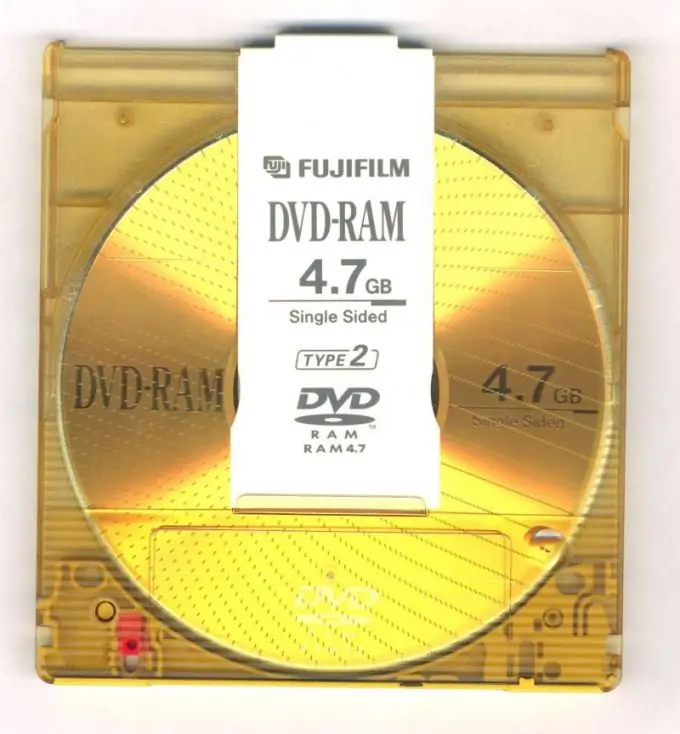
Necessary
a program for burning DVDs
Instructions
Step 1
If you have a DVD-RAM disk, change its contents in the same way as you do with removable media. Insert it into the drive, open it with Explorer, delete unnecessary files, write new ones, making sure that they are comparable in size to the free disk space. DVD-RAM technology assumes the possibility of about a hundred thousand rewrites, while ordinary discs - only a thousand.
Step 2
If you have a regular rewritable DVD disc then you will have to do a full overwrite of the files. To do this, copy the contents of the disc, which you will need in the future, to the hard drive of your personal computer. If your operating system is Winsows Vista / Seven, open the disk through My Computer. Select the "Erase DVD-RW Disc" action. In this case, all data previously recorded on it will be deleted.
Step 3
Insert the cleared disc into the drive. Copy the content you want to it, change it according to your personal preferences, select the "Burn files to disk" action. After completing the operation, check the recording results.
Step 4
If your operating system is Windows XP and below, then use any DVD burning program that is convenient for you. Some of the most convenient for this purpose are Nero and CD Burner XP. Download and install one of them on your computer.
Step 5
Launch the main menu of the installed program, find the "Erase DVD-Disc" item in it. After that, create a new data disc project, changing its contents to your liking. Burn the final draft to disc.
Step 6
If you need a high recording speed, indicate this along with the rest of the parameters in a special window before starting recording. However, if your disc has been burned more than once. It is better to set the speed lower, since some data may be recorded poorly.






