A modern DVD drive is a fairly reliable device that can last for years. Nevertheless, sometimes it still needs to be replaced - for example, if it stops reading some discs.
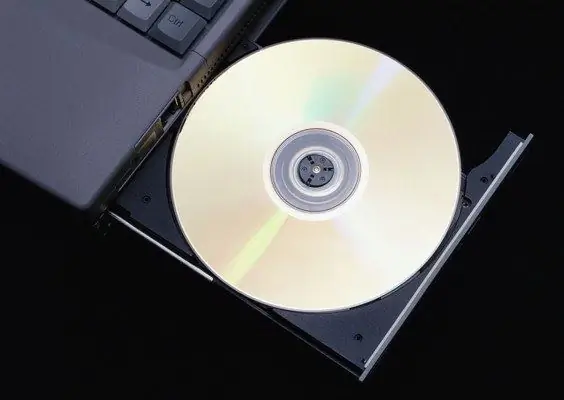
Instructions
Step 1
Turn off your computer, disconnect it from the network. Remove the side covers from the system unit. Remove the screws holding the faulty DVD drive. Disconnect the connectors and pull the drive out of the bay in which it is installed. For replacement, you will need a drive with exactly the same connector - make no mistake, otherwise the purchased drive will be impossible to connect. All modern models come with a SATA connector and are connected with a narrow red (sometimes yellow) ribbon cable. Older drives have an IDE connector with a wide multicore cable.
Step 2
Sometimes a drive with an IDE connector is installed in parallel with another drive of the same type or hard drive. In this case, during installation, it is necessary to put the jumper on the actuator in the correct position. It can stand in the MA (master) and SL (slave) positions. If the old drive was positioned in this way, set the jumper on the new one in the same position as on it. In the event that you want to add a DVD drive, for example, to a ribbon cable with a hard drive, the jumper on the disc must be in the MA position, on the drive - SL.
Step 3
Insert the new disk into the system unit bay. Do not screw it on immediately, it is better to do it after connecting all connectors. First connect the data bus connector - wide IDE or narrow SATA. Then plug in the power connector. To connect a SATA drive, you may need a power adapter - in the event that you do not replace the faulty SATA drive (in this case, the adapter is already there), but put it as a second one, or even assemble a new computer.
Step 4
After connecting all the cables, fix the drive in the compartment with screws. Close the side panels of the system unit. Turn on your computer. When booting, the new DVD drive should be automatically detected. In the event that the system did not see it, check the connection of the loops again. It is difficult, if not impossible, to connect them incorrectly, but a misalignment of the connector, incomplete connection is possible.






