To completely remove any operating system from the computer, it is recommended to completely clean the partition on which it is installed. When uninstalling an OS of the Linux family, it is better to change the format of the partition's file system.
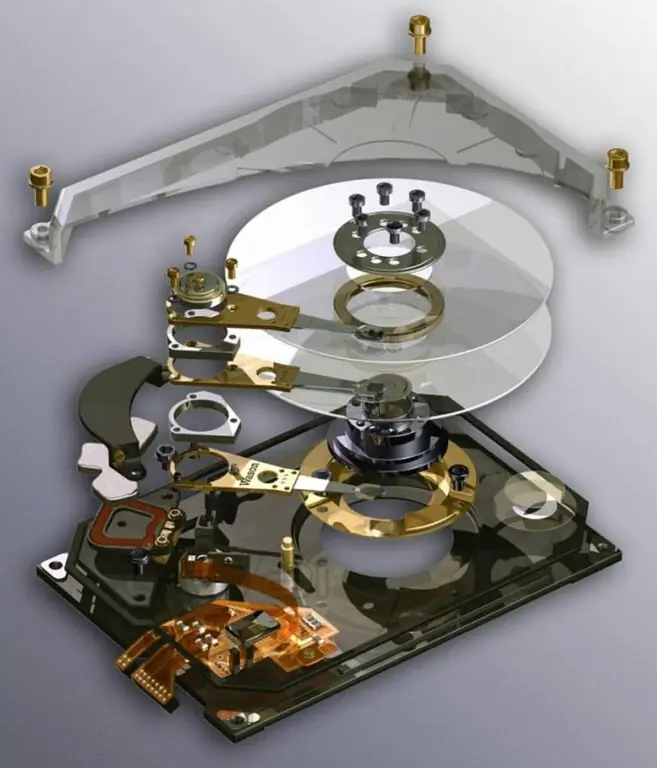
Necessary
Partition Manager
Instructions
Step 1
If your computer is running Windows, then use its standard function of wiping hard disk partitions. Open the "My Computer" menu by pressing the "Start" and the English E keys at the same time. Right-click on the partition of the disk where the Linux operating system is installed. Select "Format".
Step 2
Specify the target file system type for this partition and set the cluster size. Better to use standard settings. Click the "Start" button and confirm the formatting process. Wait for it to complete and click the "OK" button in the window that appears.
Step 3
If the partition you need is not displayed in the list of drives, then install Paragon's Partition Manager program. Restart your computer and run the installed utility. Select Advanced Mode from the Quick Launch menu. Wait for the list of hard drive partitions to appear.
Step 4
Open the "Wizards" menu and select "Format Partition". Click the "Next" button in the window that opens. Now select your local Linux drive and click Next. Select from the proposed options the type of the file system of the future disk. Specify a volume label, if required, and select a drive letter. Click "Next".
Step 5
In the new menu, simply click the "Done" button to confirm the entered parameters. Find the Apply Pending Changes button on the toolbar of the Partition Manager main window and click it. Confirm the start of the formatting process by clicking the "Yes" button. Wait for this process to complete. Restart your computer and make sure a new, blank hard disk partition is displayed in the My Computer menu. Disable the boot selection window so you don't constantly switch to Windows.






