Complete freezes on Linux are very rare. If the computer stops responding to mouse movement, the so-called X-server freezes. In the usual sense, it has nothing to do with servers and is a program.
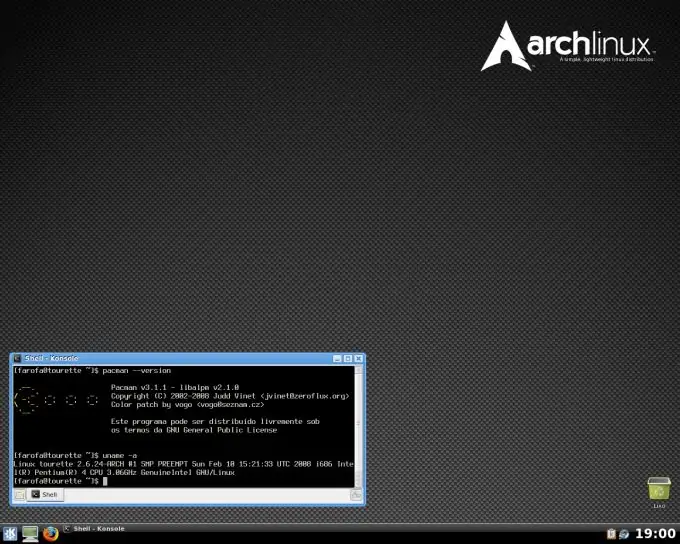
Instructions
Step 1
Try pressing the "Control", "Alt" and "Backspace" keys at the same time. The X server will crash and all application data will be lost. You will exit to the console. Note that on some Linux distributions, the default settings are such that an automatic reboot immediately follows the X server shutdown.
Step 2
To switch to one of the text consoles without shutting down the X server, press the "Control", "Alt" and F-key with the number corresponding to the console number at the same time. Once in text mode, switch between consoles in the same way, but without using the Control key. To return to graphical mode, switch to console number 5 or 7 (depending on the distribution and its settings).
Step 3
The first console is usually the one from which the X server is launched. Go to it, press "Control" and "C", after which it will crash. This will also lose all data in graphics applications and may be automatically rebooted.
Step 4
In text consoles with all other numbers, you will in most cases be greeted by a login and password entry form. To be able to crash the X server, log in as the user on whose behalf it was started. Run the command:
ps x
Find the process number corresponding to the X server. Run the kill command with an argument that matches this number. The server will shut down with the consequences described in the previous steps.
Step 5
Sometimes the X server has to be started, rather than stopped. To do this, run the command from the console:
startx
Remember that it is impossible to run two such servers at the same time (for example, as two different users) on the same machine in most cases.
Before restarting the server, if necessary, correct the contents of the xorg.conf file or read, using the console browser Lynx or Links, tips on how to fix the problem.






