Microsoft Word allows users to put protection on the documents they create. But the password set for a long time can be easily forgotten. It is in these cases that the programs that allow you to restore the lost access will become very useful. How can you remove protection from a document?
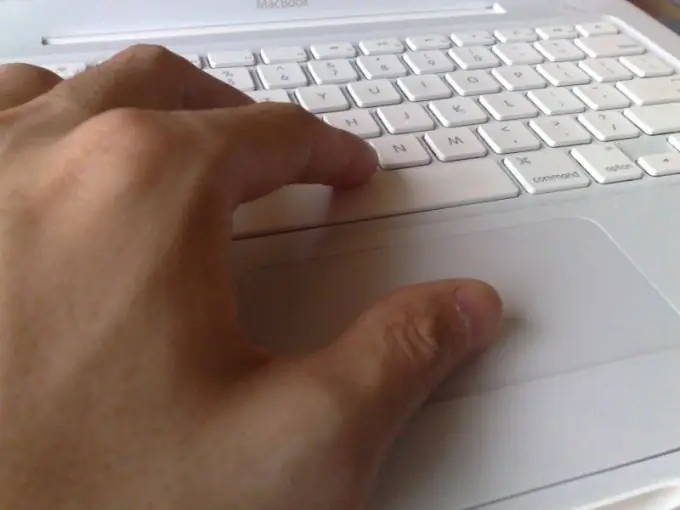
Instructions
Step 1
Download the Word Password Recovery Wizard from the Internet. Remember, this is a shareware program. Therefore, for long-term use, you need to purchase a license or find a free analogue. Pay also attention with which versions of MS Office, which documents the application can work with. Install it on your hard drive. It should be noted that there are quite a few similar programs. Moreover, they have almost the same principle of operation.
Step 2
Run the program. Review the dialog box that appears. To start removing the password, you must select the file of interest. Click on the Open item located on the main toolbar, or go to the corresponding tab from the main menu. You will see tabs in the work area. The password guessing process will be launched automatically for the document thanks to the already existing default profile. If the application detects a password, it will be displayed on the Status / Document Protection tab.
Step 3
Select or configure the desired profile to remove and retrieve the password. To do this, go to the main menu Tools / Profile manager or to the Profile managers icon located on the main toolbar. In the Attack profile manager window that opens, configure the basic parameters for selecting a password. You can use the default profile, or you can select the profile designer, or manually specify the appropriate options.
Step 4
Select the Attack / Resume menu or press the Ctrl + Alt + R keys at the same time. This will start the password guessing process. It may take a while. When the selection is complete, the password protecting the document will be displayed on the Status / Document Protection tab. The work is over. Open the document, go to the "Service / remove protection …" tab, type the received password and remove the protection.






