Usually the user can find the programs he needs on the Internet. But in the event that an application is required for some unique task, he finds himself in a difficult situation. In this case, you can order the program from a specialist or try to write it yourself.
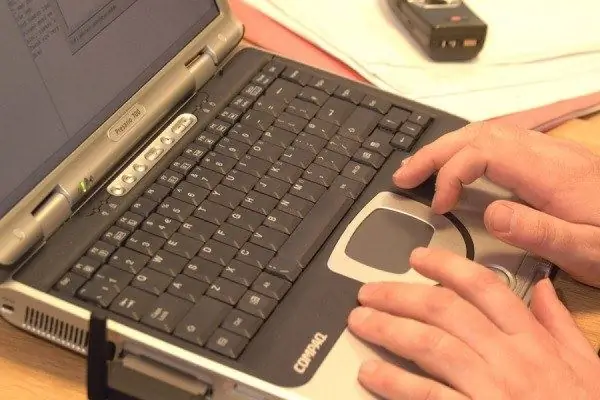
Necessary
programming environment Borland C ++ Builder or Borland Delphi
Instructions
Step 1
The ability to independently write a program depends on its complexity. If you want a program that is comparable in complexity to Photoshop or Microsoft Word, the chances of success are almost nil. Such programs are written by dozens of experienced programmers; it is almost impossible to cope with such a task on your own. But you can write a simple program for a specific task.
Step 2
You will need a program in which you will write your application code. Choose Borland C ++ Builder or Borland Delphi. The first programming environment will allow you to write programs in C ++, the second in Delphi. The C ++ language is more universal; many popular applications are written in it. On the other hand, Delphi is more intuitive. Read the description of these languages, look at the listings of programs written in them and choose the one that you like best.
Step 3
Before you start creating your own program, you should learn the basics of working with the software environment and become familiar with the basics of the chosen programming language. The best option is to search the net for step-by-step examples of writing the simplest programs. By repeating the described operations, you will create several simple programs, after which you can already move on to writing your own.
Step 4
Start creating your own program by describing the algorithm of its operation. This is a very important stage: by carefully describing the algorithm, you will significantly reduce the time spent on the project and will be able to avoid many mistakes. The algorithm of the program describes step by step the actions it performs. Structural blocks are drawn on a piece of paper in the form of squares, rhombuses, rectangles, arranged vertically and interconnected by the necessary connections.
Step 5
Carefully work out the interface of the future program. Imagine how it might look, how you will work with the application. Then bring your vision to life by opening the programming environment and dragging and dropping the required components onto the form. These can be buttons, windows, signatures, decorative elements (frames, etc.). You can resize the form and all elements, label buttons.
Step 6
After creating the interface, you need to write the rest of the code, following the algorithm of the program. Through the tutorials, you will already know how to write event handlers and other pieces of code. Do not forget to insert error handlers - the program must know what to do in case of a failure, incorrectly entered data, etc. If this is not done, the program will crash, which is a gross error of the programmer.
Step 7
The program is written, the stage of its testing begins. Compile the program, run it. Check the operation of the application, while performing even unintended actions - the program must be protected from any incorrect manipulations. Eliminate all identified shortcomings immediately. Compress the finished program with any packer - for example, UPX.






