The Doctor Web antivirus program is deservedly popular. Among its undoubted advantages are high-quality computer protection and stealth - the program reminds of itself only when it is really important. But in the event that the license key has expired, the user faces certain difficulties.
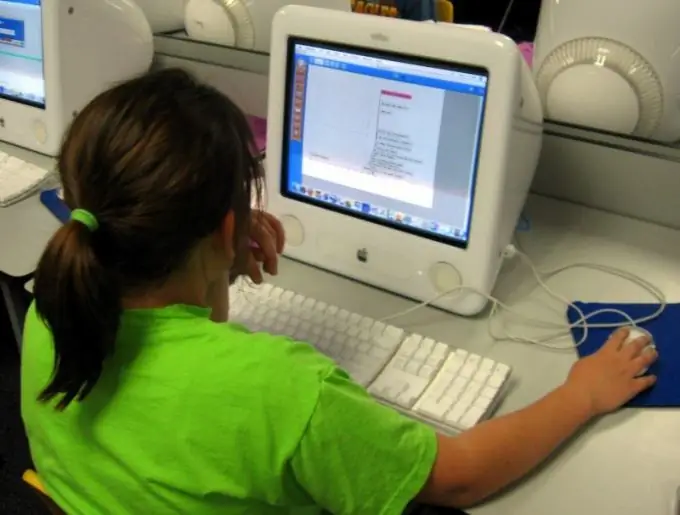
Instructions
Step 1
You can buy a new license key on the official website of the program manufacturer: https://www.drweb.com/?lng=ru In addition, you can temporarily use free log keys, they work from one to several months.
Step 2
Remember that an unlicensed key can be blocked. In this case, Dr. Web will protect your computer, but you will not be able to use automatic anti-virus database updates. After purchasing a license key or downloading a journal key, install it; you can do this in two ways.
Step 3
Right-click the green Doctor Web icon in the system tray. Select the "Disable Self-Defense" option. Enter the verification code. Open the program folder, usually this is the path: C: / Program Files / DrWeb
Step 4
Copy the new key to this folder, to confirm the key overwrite (the old file will be replaced by the new one), answer in the affirmative. You can simply delete the old drweb32.key file and insert a new one. After replacing the key, re-enable Self-Defense by right-clicking the Doctor Web icon and selecting “Enable Self-Defense”. Restart your computer. After rebooting Dr. Web”will start working normally.
Step 5
Install Dr. Web is also possible in the second way: right-click the program icon in the system tray, select Tools - License Manager. In the window that opens, select "Browse" - the magnifying glass icon in the upper right corner. Find the new key file, confirm your choice. Then delete the old file by highlighting it and clicking the delete icon. Reboot your computer.
Step 6
For the convenience of updating the anti-virus databases, do not forget to configure Doctor Web correctly. Run the update, in the window that opens, select "Settings". In the "Update Server" tab, enter the address: https://download.drweb.com/bases/ To configure the update frequency, open Tools - Scheduler - Schedule. Set the time at which the update will take place.






