A personal computer cannot function fully and safely without antivirus software. But for the antivirus to work, you need to update its license in a timely manner.
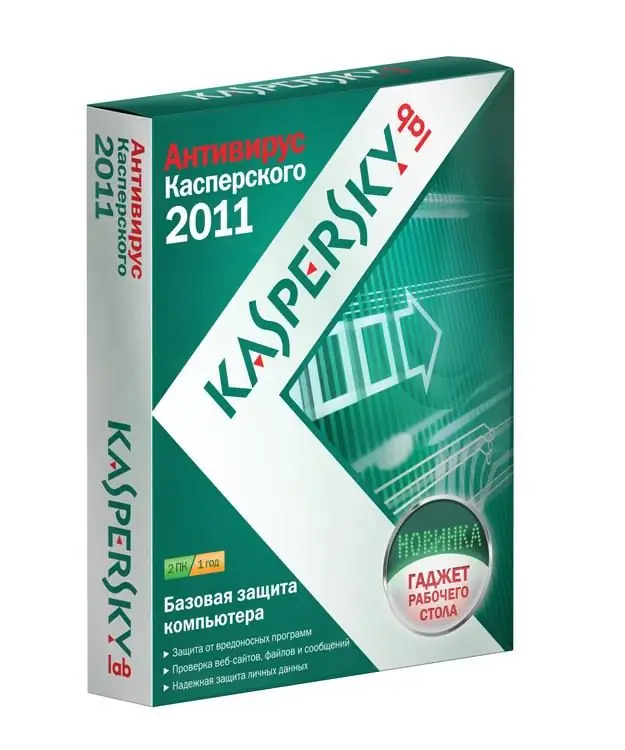
Necessary
CD with updates and license
Instructions
Step 1
If you are using a trial version of Kaspersky antivirus, then you need to purchase the full version of the antivirus software. This can be done by visiting the official website of the manufacturer's company
Step 2
If you have the full version, but the license expires, then go to the manufacturer's website. Then follow the link "Online store" and left-click on "License renewal center". In the small window on the page, enter a unique identifier for your product instance. This will give you a 10% license discount. Next, specify the payment method for the license: bank card, electronic terminal, internet money, etc. Download the key file to your personal computer. Remove the old license. Click on the "Activate antivirus" link and specify the path to the key file. The antivirus will be successfully extended.
Step 3
You can also renew your license by purchasing an update disc from specialized stores. Included with the updates, you will be provided with a new license. The license is distributed by partner companies such as Business Partne, Premier Partner and Enterprise Partner. These companies sell licenses for antivirus products and provide on-site technical support.
Step 4
You can renew the Dr. Web anti-virus in the online store by purchasing a license certificate (https://estore.drweb.com/). The key file can be purchased from partners, whose addresses can also be found on the website of the antivirus manufacturer
Step 5
ESET NOD 32 antivirus can be extended in specialized stores. You need to buy a disc with updates and an extended license, install it on your personal computer. Next, go to the website of the anti-virus software manufacturer and activate your license (https://www.esetnod32.ru/.activation/prolong/). To do this, you need to specify your username (login), password, new registration code, e-mail, first name, last name and click "Send".






