Floating and pop-up windows, various porn banners appear in browser windows if you visit sites without using an antivirus program and firewall. They often require sending SMS messages to unlock the screen. But there are other methods of getting rid of these programs.
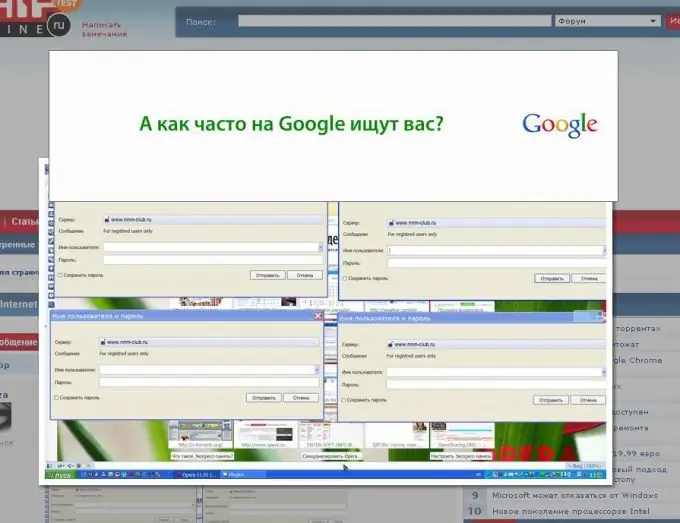
Instructions
Step 1
Perform an operating system recovery to get rid of floating windows. To do this, click on the "Start" button, select "Programs", then sequentially go to the menu items "Standard" - "System Tools" and select the "System Restore" option. Next, you need to enter the computer administrator password, as well as confirm it. The recovery program will be launched, which will return the OS to its original settings.
Step 2
Install Mozilla Firefox browser to prevent floating windows. This program is free, you can download it from the manufacturer's website at the link https://download.mozilla.org/?product=firefox-7.0.1&os=win&lang=ru. Run the program. To block floating windows, you need a special add-on - Adblock Plus. It is available for download on the Mozilla website under the Extensions section
Step 3
To download this utility, follow the link in your browser https://addons.mozilla.org/en/firefox/addon/adblock-plus/, click on the Download Now button. After the download is complete, agree to install the add-on in your browser. Then restart Mozilla Firefox
Step 4
Remove the Adsubscribe malware that causes floating windows. To do this, you need to install the Unlocker utility. Next, make all hidden files visible, go to the folder window, select the "Tools" menu, then "Folder Options", click on the "View" command, switch the checkbox to the "Show hidden files and folders" item.
Step 5
After that, go to the Documents and Settings / "Username" / Local Settings / Application Data folder, right-click on the Adsubscribe folder, select the Unlocker icon from the context menu, then a menu will appear in which you need to select the "Delete" item. Then go to the registry editor, click "Start" - "Run", enter the Regedit command, do "Edit" - "Find", enter Adsubscribe in the search box, delete all found entries. Reboot your computer.






