Drivers are special programs that ensure the operation of all devices on your computer. In the Windows operating system, it is possible to automatically search for them on the Internet and download them to a computer. We will analyze how to do this using the example of Windows Vista, in other operating systems this process is similar.
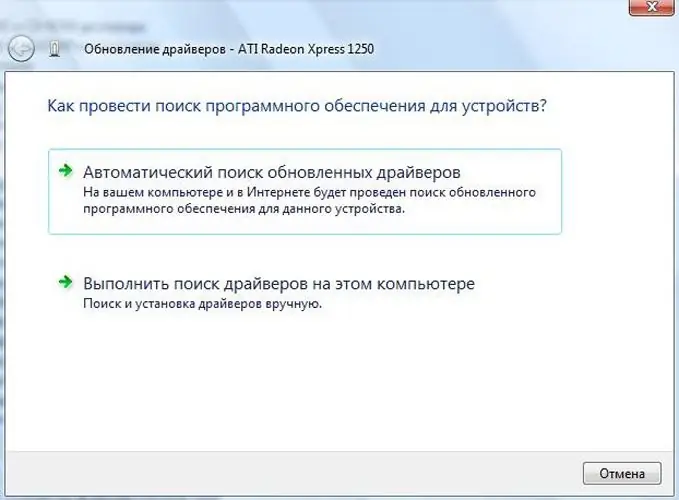
Instructions
Step 1
Click the "Start" button in the lower left corner of the display. Right-click on Computer. In the menu that opens, select the "Properties" line.
Step 2
The "System" window will appear on the screen. On the left, in the taskbar, select "Device Manager". The operating system will ask you to confirm its opening, click "OK". If an administrator password is set on your computer, enter it.
Step 3
A console will open in front of you with a list of all equipment installed on the computer. Select the device you want to download the driver for and right-click on it. Click on Update Drivers.
Step 4
In the menu that opens, click on the line "Automatically search for updated drivers". The computer searches the computer and the Internet. Wait for the system to respond. If suitable drivers are found, Windows will download and install them.






