Computer technologies have affected not only the business sphere, but at the same time culture and art. A rare musician in the modern world does not know how to create music on a computer in the form of graphics (notes and scores) or sound (audio tracks). Both the professional and the amateur can record their own work on a computer if they choose the recording form.
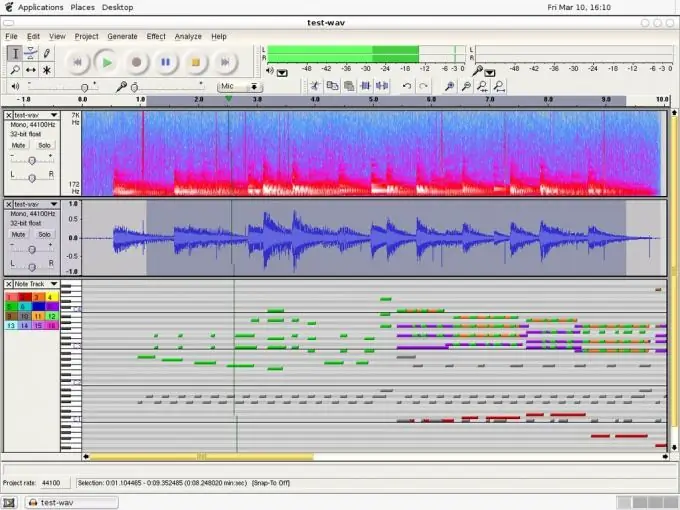
Instructions
Step 1
The form of the score. Music notation on a computer is much more convenient than paper: you can make your work easier without lining up the bars (the editor will do this), without redrawing repeated fragments (the operation is replaced by copying and pasting) and without many other difficulties. All you need is a sheet music editor such as “Sibelius”, “Guitar Pro” or “Final”. Download and install the program, enter the registration key and click the create score button. Select the parameters of the piece: size, number of instruments, tempo, title, author of music and lyrics.
Step 2
After entering the basic information, a blank sheet of virtual paper will appear in front of you. Using the “Notepad” menu, insert notes of durations corresponding to your idea in the first measure and further. Add beats as needed, indicate the nuances of the strokes. When finished, save the file under the title of the work in the folder you need. You will be able to return to further editing later.
Step 3
To record music as tracks you need sound editors (“Sound Forge”, “Audition”, Audacity”, etc.), sample libraries and VST and DX plug-in packages. Cut the desired sounds into different durations, use different sample heights, special effects from plugins.






