Many of us have to work every day at the computer, in particular in the text editor Word. Knowing several ways to highlight paragraphs, we can greatly facilitate our work.
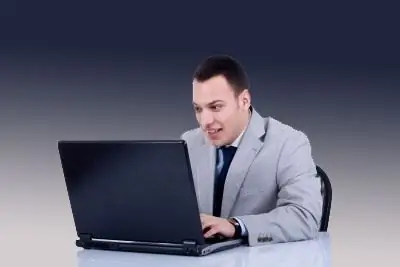
Instructions
Step 1
The simplest thing is to place the cursor at the beginning of the paragraph and, holding down the mouse button, drag the cursor to the end. This is a traditional method known to most users, but it is not always convenient to use it.
Step 2
If your paragraph is too large, then it is better to highlight it differently. Double-click the empty box to the left of a paragraph and it will be highlighted. Or click inside the paragraph itself three times, which will also lead to its selection.
Step 3
If, for some reason, you do not use a mouse, it is also not difficult to select a paragraph using the keyboard. Place the cursor at the beginning of the paragraph, hold down the Shift key and use the arrows to move the cursor to the very end.
Step 4
Another way is to select a paragraph without using the mouse. Place the arrows in the paragraph text, and then press F8 four times. Again, these actions will make it stand out.






