Modern social networks such as VKontakte, Odnoklassniki and Facebook allow you to exchange not only written messages, but also video files, music and pictures.
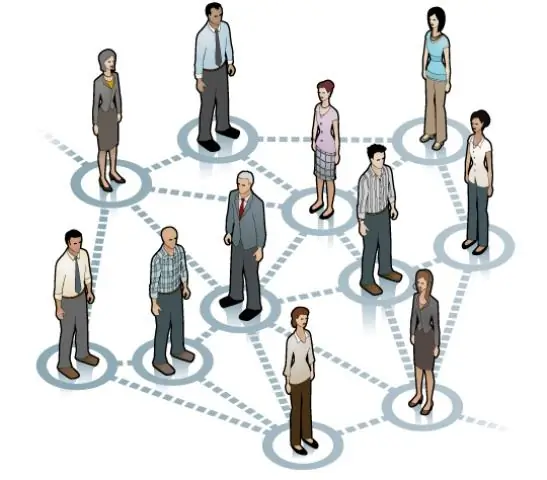
Necessary
- - computer with internet connection
- - desired picture
- - basic knowledge in the field of computer technology
Instructions
Step 1
Upload the picture to any photo album.

Step 2
Go to the VKontakte website on the page of the user to whom you want to present the picture.
Step 3
Find a field at the top of the wall that says "enter message …". Click on it with your cursor. The "Attach" function will appear at the bottom.
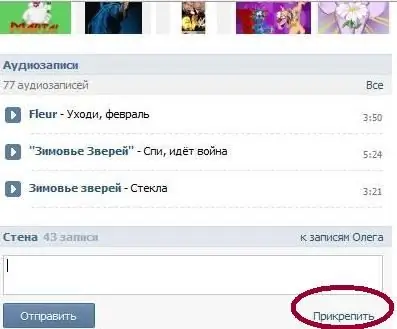
Step 4
Click on the word "Attach" and in the pop-up window select the option "Photo".
Step 5
In the new window, select the desired one from all the photos, double-click.
Step 6
Second way. Without uploading a photo, go to a friend's page.
Step 7
Click on the field "Enter a message", select the function "Attach", then the command "Photo".
Step 8
Click the cursor at the top of the window that appears, select the directory and file. Double click. Ready.






