Conversation history - data about conversations with users from the contact list of a messenger, such as ICQ, Miranda or Qip. Saving history is optional and, depending on the settings on the computer, is maintained or absent. If you are sure of the safety of data on your computer and constantly refer to specific data in history, configure the saving of dialogs.
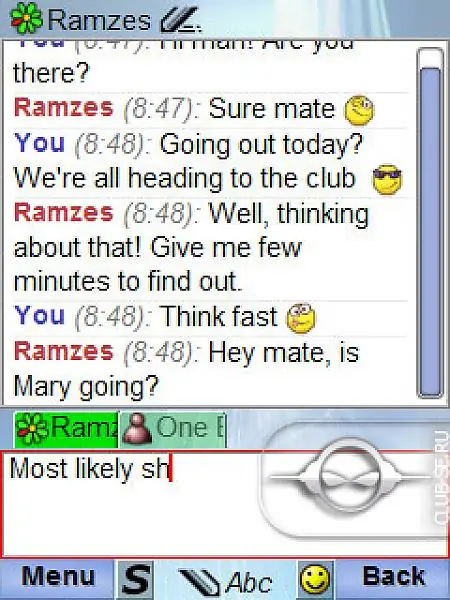
Instructions
Step 1
Launch the messenger program. Enter your username and password to access the list of contacts and settings.
Step 2
Open the "Settings" menu in the program window. It is marked with a gear or wrench and screwdriver pattern.
Step 3
Open the "History" tab. In non-Russified messengers, it can be called “History”.
Step 4
Find the "Save history" option. Check the box next to it. Find the directory below where the history will be saved. If you are not satisfied with the default folder, choose a different one.
Step 5
Save the settings and exit the menu.






