Any antivirus program protects your computer from malicious attacks: viruses, spam, etc. But protection will be complete only if you regularly update the databases. Updates come from the official websites of antivirus programs with a license. Otherwise, you will not receive any updates, and your computer's protection will be at risk. This applies to any antivirus program, including Avast.
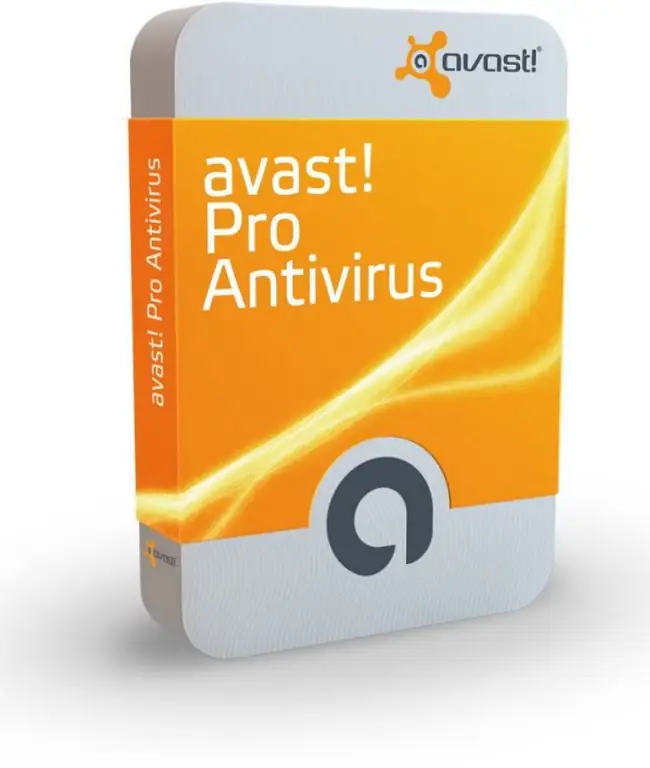
Necessary
the Internet
Instructions
Step 1
For the antivirus program to work properly and your computer to be reliably protected, install the licensed version of the Avast antivirus software by activating the license key. How to do it? When buying Avast antivirus software, make sure that it is licensed. If you do not have confidence in the programs on disks, then download the antivirus program from the official Avast website www.avast-russia.com.
Step 2
Download and pay for the license, you will be sent an activation key by email. Activate it by launching the Avast program. A window will open in which the system will ask you to enter a code or key. The code is a group of English letters and numbers. If you have received just such a code by e-mail, then enter it manually in a special line and click "Next".
Step 3
If you were sent a key (specially encoded information for activation), then indicate the path to its location. To do this, click on the word "Browse" next to the line to enter the key. It will open in front of you with various folders. Select from the list the folder where you downloaded the key when you received it by email. The key path will automatically appear on the line. Click Next and follow the prompts on your computer. The key is activated and the anti-virus program is installed on your computer.
Step 4
Antivirus activation methods are completely different, but there are no special differences in them. In order for your antivirus software to work normally, that is, without interruptions, always use licensed versions. As practice shows, pirated versions of antiviruses give some malfunctions, especially when updating the virus databases.






