There are many programs that allow you to create your own copy-protected disc. CD Protector is freeware, of course, it is not universal, but the only non-commercial program can make it difficult to copy a disc.
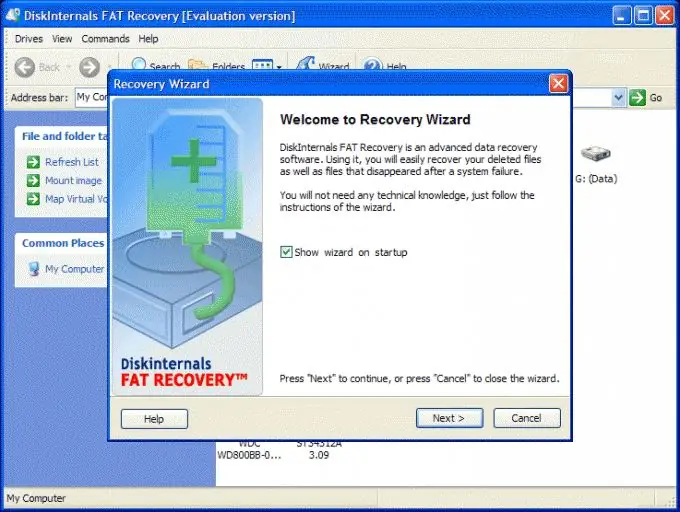
Instructions
Step 1
Run the program and in the file to encrypt field specify the location of the file you are going to write to disk. In the Custom Message line, write a message that will be seen by the one that tries to copy this disc. In the Encryption Key line, enter two characters at random. Now press ACCERT and wait for the process to complete.
Step 2
Start the Nero program. In the file menu, click on the new button, in a new window, in the left column, find Audio-CD and set the parameters there: opposite Write CD-Text, uncheck the box, in the Burn section, disable Disc at once and finalize CD. And click on the New button.
Step 3
Now use File Browzer to find the Track1-track2 CD Protector file and add it to the Audio CD.
Step 4
Select Write CD from the menu and in a new window go to the CDA Options section. There, check the boxes for Cache the track and remove silence. Now burn all files to disk by clicking on Write CD.
Step 5
Click File> New. And in the window that opens, select CD-ROM (ISO). In the Multisession section, check the Start Multisession checkbox.
Step 6
Add all your files to disk. Next in the file menu, click Write CD. After the recording is over, your disc is ready to use.
Step 7
Now you can check the health of the disk. Try to copy it using the methods known to you. And if everything is done correctly, then many programs will simply refuse to copy it, for example the CDRwin3.8 program, and Easy CD Creator will simply "freeze".
Step 8
You can download this program at www.cdmediaworld.ru. Its size is small, only 2 Mb.






