Entering and editing text is one of the most frequent operations performed by personal computer users on a daily basis. Few people think about mechanisms that make these actions simpler. Meanwhile, the stunning typography of the text displayed on the screen is the product of a synthesis of many technologies embodied in the graphics subsystems of modern operating systems. And today, based on these technologies, even a non-professional with minimal programming skills can create a text editor.
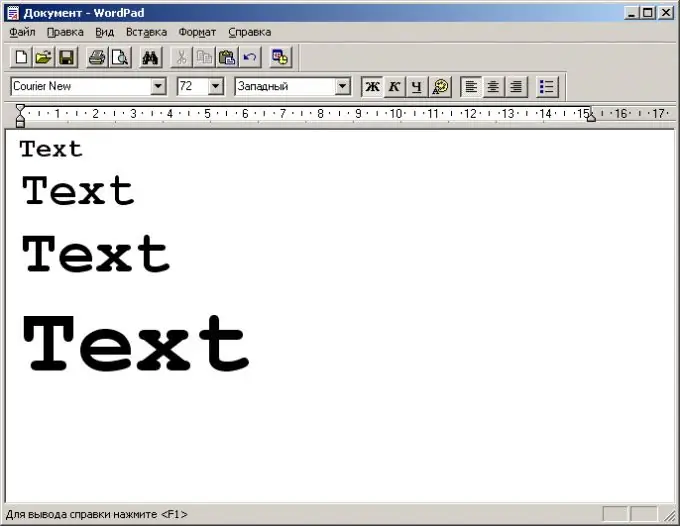
Necessary
- - compiler;
- - IDE or text editor;
- - SDK, develop-versions of used libraries, frameworks, etc.
Instructions
Step 1
Select the platform for which the text editor will be developed. Almost every aspect of an application's implementation depends on this choice. Decide if you want the editor to run only on Windows or Linux. Maybe you need to create a cross-platform solution? Or is it an editor designed for use on the web?
Step 2
Choose a programming language, IDE, technologies, components, frameworks, libraries, and other tools that will be used to create the editor. For example, when developing for Windows, you can take as a basis the standard RichEdit control, which provides rich functionality and is, in fact, a full-fledged editor. It remains to implement the user interface, mechanisms for loading and saving text, additional functions. If RichEdit is lacking, you can use the Text Services object by implementing the ITextHost interface and rendering in your window. Development can be done in Visual Studio or Delphi, with or without frameworks (eg MFC, WTL). If there are no hard restrictions, it makes sense to choose. NET and develop a C # application using the RichTextBox. For building a cross-platform or Linux application, Qt is perfect with its powerful QTextEdit class. Visual editors for the web are based on specific browser capabilities (such as the element content editing mode in Internet Explorer) and are a set of client scripts. JavaScript acts as a programming language.
Step 3
Generate a wireframe for your application. Start your chosen IDE. Create a new project. In some IDEs, setting certain options during the project creation process generates a text editing application work template. For example, choosing CRichEditView as the base View class when creating an MFC project in Visual Studio allows you to get a text editor with minimal functionality. Likewise, in KDevelop, you can create a Qt application project, which is a text editor, in a few seconds.
Step 4
Add functionality to your text editor. As a rule, to implement the basic functions of formatting and editing text (horizontal alignment, editing commands), you just need to create the appropriate interface elements (buttons on toolbars, menu items), assign handlers to them and call the necessary methods of the editor control class from the handlers. …






