The registry of the Windows operating system is a database containing complete information about the settings of the software and hardware of the computer, it also stores information about the profiles and presets of the system. Erroneous changes made to this database can disable the operating system. To prevent violation of the integrity of the registry, you must restrict access to its keys.

Instructions
Step 1
Open the "Start" menu and launch the command line by selecting "Run …". Enter the command regedit and click OK.
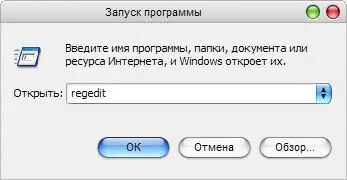
Step 2
Select the registry key you want to restrict access to, for example, Run. Right-click on it and select the "Permissions …" menu item.
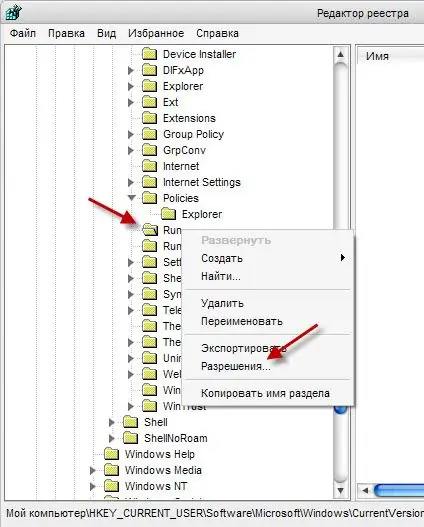
Step 3
In the window that opens, click the "Advanced" button, the "Additional security settings for Run" window will open. Select the account for which you want to restrict access to the registry key and click the "Change" button.
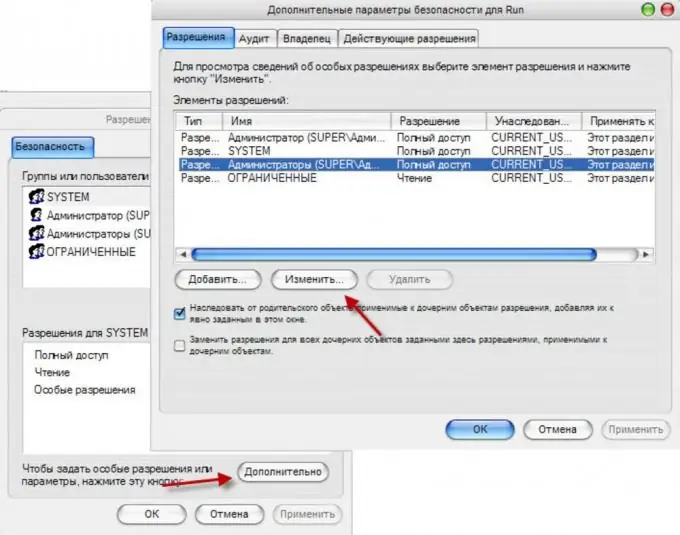
Step 4
In the window for setting permissions, select the actions that you want to prohibit by checking the appropriate box, click the OK button. After the changes are made, a new line will appear, which indicates the specified restrictions.
Now, when trying to perform a prohibited action, an error message will be displayed.






