MTS USB modem is a lightweight, compact and versatile device. Some models of modems have slots for memory cards, so you can use them not only for surfing the web, but also for transferring files. And even an absolute beginner can install a modem on a computer and connect to the Internet with it. The only condition is that you must be in the MTS coverage area.
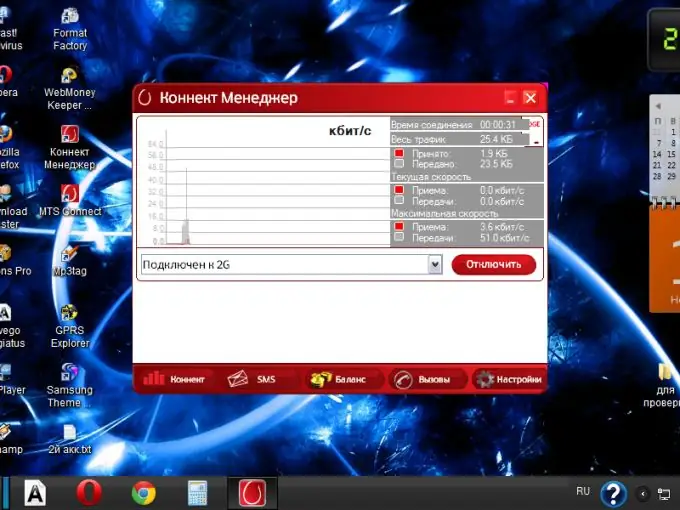
It is necessary
- - 3G-modem MTS;
- - a computer.
Instructions
Step 1
Choose a 3G-modem with the most attractive technical characteristics for you in an online store or a regular MTS store-salon. Choose a suitable tariff from the list of the company's offers. Checkout.
Step 2
Also purchase a USB extension cable. This is not necessary, but in practice it is often useful. Using a cable will allow you to place the modem at the point with the highest signal strength. Just do not buy a cable that is too long - it may happen that due to inevitable losses during data transmission, the operating system of the computer will not be able to recognize the modem at all.
Step 3
Insert the SIM card into the designated slot of the modem. For detailed instructions on how to do this correctly, look in the “User's Guide - it should be in the box along with the MTS Subscriber's Guide.
Step 4
Turn on your computer. Plug the modem into any free USB port on your computer, either directly or through an extension cable. Wait while the automatic installation of the modem drivers and the “Connect Manager. If autorun does not work, open the folder with the modem files in Windows Explorer and start AutoRun.exe manually by double-clicking
Step 5
Wait until “The Connect Manager recognizes the modem and the network - the message“SIM-card is ready to use.”Will appear in the program window. If the signal level is too weak or not at all, move the modem to another location using an extension cord (the signal level indicator is in the upper right corner of the program window)
Step 6
Establish an Internet connection by clicking on the “Connect. If the 3G coverage area is unstable or absent at all, first change the network type in the Settings menu to 3G priority or EDGE / GPRS only. As soon as the connection is established, the message “Connected to 3G (or“Connected to 2G, if you changed the settings) will appear in the program window
Step 7
Follow the connection progress in the program window and by the indicator on the modem case. When the connection is established, the indicator should be on continuously. In this case, the color of the indicator will change depending on the type of network - 3G, EDGE, etc. You can read more about this in the “User's Guide.






