The webcam is gradually becoming a standard element of any computer system, and most modern laptop models are already manufactured with a built-in webcam.

Instructions
Such a high popularity of web cameras is easy to explain: this device allows you to get an image of quite acceptable quality at an insignificant cost, it is easily mastered even by novice users, providing a wide range of functions, ranging from video calls to anywhere in the world via the Internet (and on the Internet this opportunity is provided free of charge) and ending with the opportunity to take a picture of yourself for a page on a social network without getting up from your favorite chair. In particular, a webcam can be used to broadcast images over a local network and even the Internet, thus organizing an impromptu online TV studio or a video surveillance system for home from work.

For this task, setting up a webcam is extremely simple; this process will not cause any difficulties for anyone.

1. If this has not been done yet, then the webcam must be purchased, unpacked, connected to a computer and installed the software from the disk attached to it. As a rule, all this does not cause difficulties, no specific settings are required during installation.
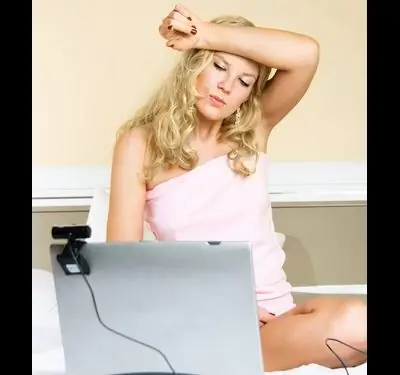
2. To set up a webcam for online broadcasting, we will use one of the programs that provide such functionality, for example FlyDS (https://www.asvzzz.com). The main purpose of this program is to reproduce a TV signal received by a computer TV tuner, however, it also perfectly knows how to process a signal from a web camera. Download the program and install it.

3. Launch FlyDS, open the Settings window (Capture item) and go to the Network tab. Here you just need to select a port, for example 8081, and click the Start button at the bottom. The broadcast has begun.
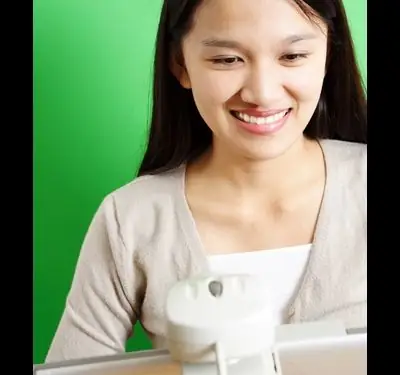
4. To view the broadcast in any media player, you must open the URL where you enter the IP address of the computer from which the broadcast is being made. You can find out the IP address by typing ipconfig at the command line.
For broadcasting on the Internet, it is better to take care of obtaining a static IP address from the provider. Otherwise, each time you log on to the network, the camera's address will change, and viewers will have to recognize it each time before continuing to watch.






