You can copy information from disks using standard operating system tools, for example, the Explorer program, or various additional programs and utilities for working with hard disks and CD / DVDs.
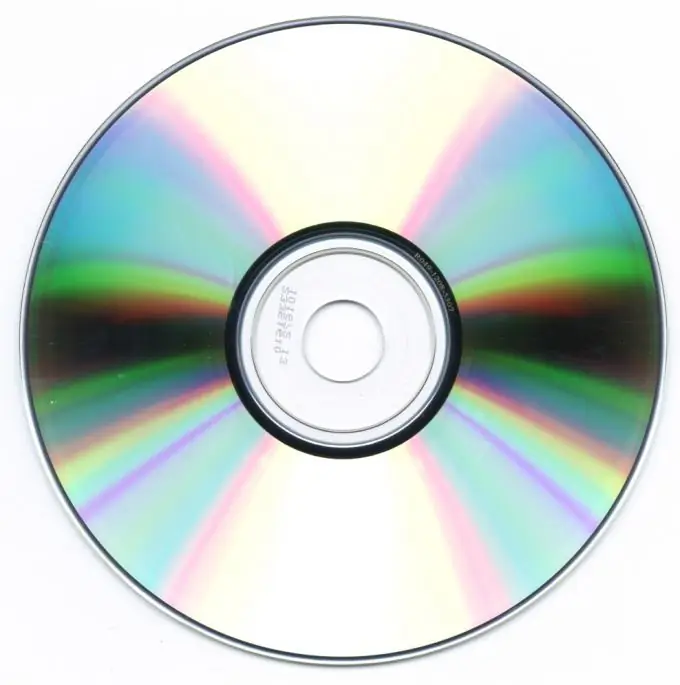
Necessary
- - computer;
- - Total Commander;
- - Far Manager;
- - Nero Express.
Instructions
Step 1
Copy information from one disk to another, for this you need to connect both disks to the computer, wait until the system detects and installs the disks. Next, you need to open the file manager program, you can use the standard program - "Explorer", or use utilities such as Far Manager (you can download it from the official website farmanager.com/download.php?l=ru) or Total Commander (wincmd.ru /).
Step 2
Next, copy information from one disk to another using key combinations, or open both disks at the same time in the program screen and drag the necessary folders and files with the left mouse button. The copy time will depend on the amount of information and the read / write speed of your hard drives.
Step 3
Use Nero software to copy information from one DVD to another. If you have only one drive, then you will need to first create an image of the disc that you want to copy, and then insert another disc to copy the information to it. To create an image and then mount it, use the Deamon Tools utility
Step 4
Copy the DVD disc. To do this, insert discs into both drives: one is empty for recording, and the second is a disc from which you want to transfer information. If there is only one drive, then mount the source disc using an emulator.
Step 5
Start Nero Express, select "Rip DVD" from the list on the left, then select the source drive and the drive to burn, set the write and read speed of the discs to transfer data from one disc to another.
Step 6
Check the box next to the "Record" field in the tab of the same name and click the "Copy" button. Wait until the disc is burned, under no circumstances interrupt the process or remove discs from the drive. This can damage both the disc and the drive itself.






