After scanning the texts, the files are usually saved as.
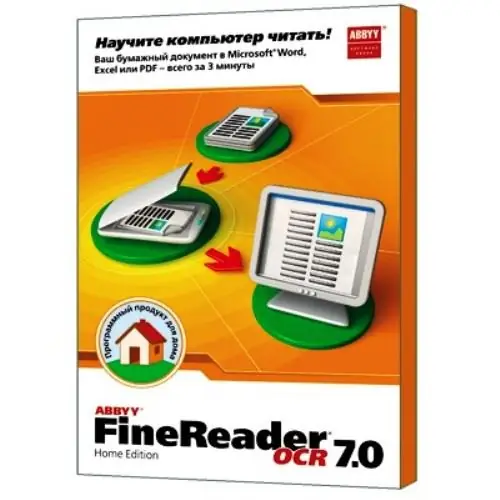
Necessary
Computer, Fine reader program, Internet access
Instructions
Step 1
Before installing, you must first obtain the distribution kit of the program, i.e. setup files. You can buy them on disk, but it is recommended to download the distribution kit of the program from the developer's website, since in this case you will receive the latest version of the program.
Step 2
Before downloading and installing the program, check that your computer meets the system requirements for Fine Reader: 1 GHz processor, at least 512 MB of RAM, 1300 MB of free hard disk space. Any operating systems starting from Windows XP are supported. To fully use the program, you must have a scanner and (or) a digital camera. The video card must support a resolution of at least 1024 * 768.
Step 3
So, go to the developer's site at the link https://www.abbyy.ru/download/ and download the version of Fine Reader you need. Home users can choose the Home Edition
Step 4
After saving the file to disk, run the installation file and click the Install button. Wait until the files are unpacked (the installation progress indicator should reach the end). Upon completion of unpacking, the installer will prompt you to select a language (Russian by default). Click Next, accept the terms of the license agreement and click Next again. Uncheck all the checkboxes on the next window, then click "Install". Installation can take anywhere from two to 10 minutes or more, depending on the power of your computer. When the installation is complete, click Finish and restart your computer.
Step 5
After installation, a shortcut appears on the desktop that you can use to launch the program. Run the program: a window will appear reminding you that you are using a trial version of the software. If you have not yet decided whether to buy the program, you can click "Run" (you are given 15 days to test the program's capabilities). If the program has already been purchased, click on "Activate the program to work in full function mode" and enter the serial number that you received upon purchase.






