FineReader is a very good program for recognizing scanned text. With it and a scanner, you can quickly translate text from paper into any text editor. The program can be easily found on the Internet and downloaded. But when installing or when you first start it (depending on the version of the program), a window may appear notifying you of the need to register. There are several ways to do this.
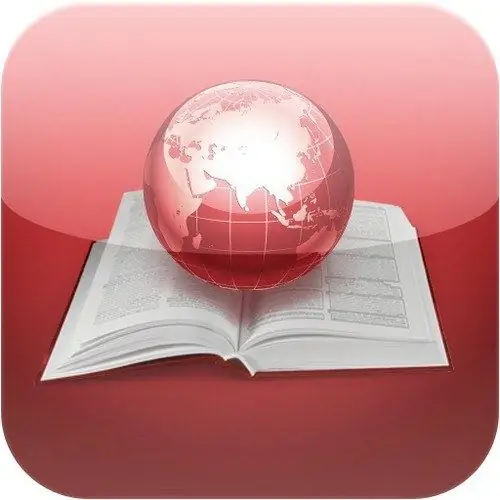
Necessary
- - Computer;
- - FineReader program.
Instructions
Step 1
The program is activated using a key. A key is a set of characters that must be entered into the registration field of the program. It can be printed on the disc box or on the media itself. Also, a sticker with a registration key can be located on the inside of the package from the disc. Just enter it in the registration field and the program will be activated. You may also need to enter your username, organization, and your email address.
Step 2
If you purchased the digital version of the program, then among the downloaded files there should be a text document in which the registration key for your version of FineReader should be printed. If you have not found the key, then you have the right to demand it from the program seller.
Step 3
Some versions of the program can be activated using the ABBYY website. As a rule, this form of activation is available in new versions of the program. Start FineReader. The activation window should display the serial number and product ID. Copy this data. Select "Via the Internet" as the activation method.
Step 4
This will open the website page. On this page, you need to fill out two forms: the serial number of the program and the Installation ID (that is, the data that you copied). After the forms are filled in, click "Activate". Go through the activation procedure on the website, during which you will need to select the type of activation code.
Step 5
You can choose a free activation code. In this case, the program is valid for a limited period. Or buy a full-fledged activation code. There will be no restrictions in this case. You will be able to use the program without restrictions. Even if you uninstall it, and then install it again, the code will be valid. After receiving the code, simply enter it in the registration form. FineReader will be activated.






