Adobe Acrobat is a pdf application from the company that created and actively promoted this standard for storing information about pages of electronic and printed documents. There are several versions of Acrobat with different feature sets, and not all of them include editing functionality. However, in any case, you can find a way to make changes to the document.
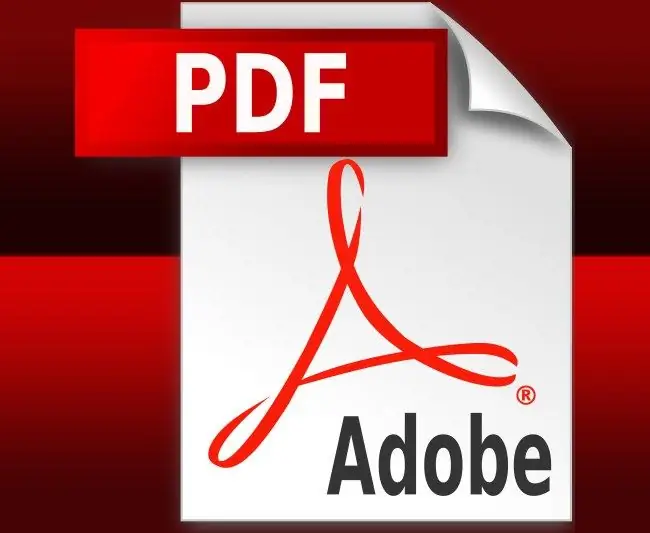
Instructions
Step 1
If you have the version of Adobe Acrobat installed that allows you to edit a pdf document, then use the corresponding built-in tool. It's called “Text Editing”. To enable it, click the icon with the letter T and the cursor located on the "Additional Editing" panel. This command is duplicated in the editor menu - in the "Additional editing" subsection of the "Tools" section.
Step 2
After turning on this tool, proceed in the same way as in any other text editor - place the insertion cursor in the desired place or select the desired fragment and enter new text. When editing is complete, save the document.
Step 3
If your version of Acrobat does not provide this functionality, use another application that allows you to edit pdf documents. The freeware versions (Acrobat Reader) do not provide this feature, but it is available in the Standard, Professional and Extended versions. It is not necessary to use Acrobat to edit pdf documents, you can do it with editors from other manufacturers - Foxit PDF Editor, Jaws PDF Editor, VeryPDF Editor, etc.
Step 4
You can do without a pdf-file editor installed on your computer at all, if you have Internet access. On the Internet, you can find resources that allow you to do this for free directly in your browser. Depending on the selected service, the editing order may differ, but the general principle is the same - first you need to upload a pdf document to the server using the appropriate form on the website page, and then it will be displayed in your browser along with the editing toolbar. After making the changes, you need to click the save button and the changed file will be sent from the server to your browser.






