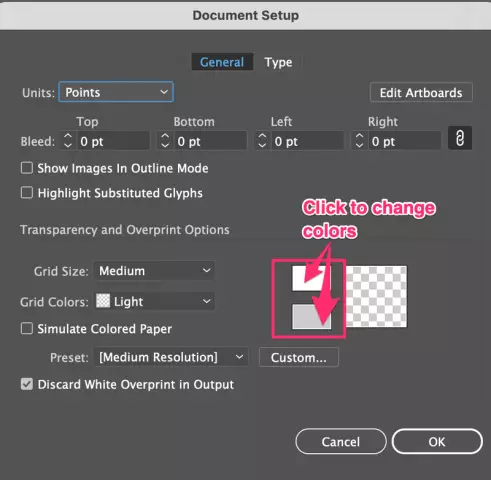Unfortunately, it is impossible to change disk icons in Windows Explorer in the same way as changing icons of files and folders. There are no corresponding tools in the disk properties window. However, you can do it yourself or using additional software.

Instructions
Step 1
Find an icon on the web or create your own, which will replace the existing disk images in Windows Explorer. A prerequisite for this replacement method is to save the icon in a file specially designed for them in the ico format.
Step 2
Open File Explorer if it is not already running. The easiest way to do this is to press the key combination CTRL + E. But you can select the appropriate item in the context menu, which opens by right-clicking the shortcut "My Computer" on the desktop. There is also a third way - double-clicking on the same shortcut.
Step 3
Find the prepared ico-file with a new disk icon in the explorer and copy it by pressing the CTRL + C combination. Go to the root folder of the disk you are interested in and paste the copied file by pressing the CTRL + V combination.
Step 4
Right-click a free space in the same folder, go to the New section of the context menu and select Text Document. In this way, you will open a basic text editor and create a new document.
Step 5
Type two lines of instructions in it: [autorun]
icon = icon.ico Here the file name (icon.ico) should be the file name of the icon you have prepared - replace it. These instructions should be saved in the same folder, in a file called autorun.inf.
Step 6
Restart the computer and the icon of the disk, in the root folder of which the ico and inf files were placed, will change. To change icons of other discs, repeat the same operation.
Step 7
Another way to replace icons is to use some kind of Windows GUI modification program. For most of them, replacing disk icons is just one of a large number of changes to the appearance of system components. Such programs, for example, include IconForge, IconPackager, Microangelo On Display, Icon Collector Graphics Editor, and others. Most of them start when the operating system is loaded and run constantly, taking away part of the RAM and CPU time of the computer.