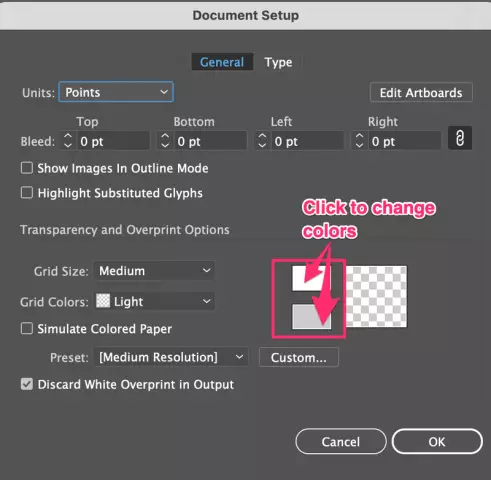At first glance, replacing hard drives may seem like a fairly straightforward operation, but it is not. To change hard drives, you need to perform a number of specific steps, as well as take into account the type of hard drive that your computer supports.
Necessary
Personal computer, screwdriver, hard drive
Instructions
Step 1
Dismantling the system unit. On the back of the computer system unit there are six screws that secure its side walls to the frame. To access the hard drive mounts, you first need to remove the sides from the case. After all the screws have been unscrewed, put them aside in a separate container so as not to confuse their accessory during assembly. The sides are removed by lightly pressing the hand on the special recesses in them. Once you remove the side panels of the system unit, you can proceed to work with hard drives. Please note that during the entire time of work, the computer is disconnected from the network.
Step 2
Disconnecting replaceable hard drives. Before you start loosening the hard drive brackets, disconnect all power wires that are connected to them. You can now unscrew the mounting screws. As in the case of removing the sides from the system unit, put the fastening screws in separate containers. After the devices have been released from the fasteners, the drives are removed by sliding them into the depths of the PC case.
Step 3
Installing new hard drives. Insert the new hard drives in place of the old ones and secure them with screws. When all devices are securely fixed, you can connect the necessary wires and loops to them. Next, place the sidewalls in their original place and secure them. Only after the case is assembled, you can connect the computer to the network.