We urgently need to remove the drivers, because they installed something wrong, and nothing (or anything) from the hardware wants to work. Or you need to update the driver, but for some unknown reason it is not updated.
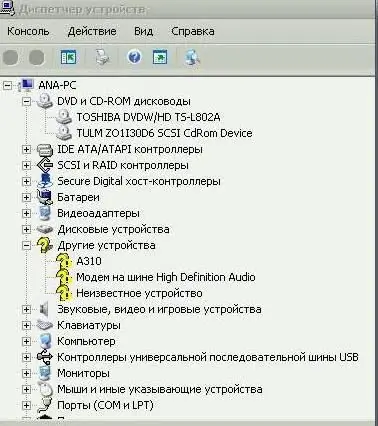
Necessary
at least one driver installed on your computer
Instructions
Step 1
We go into the properties of My Computer, for which we click on the My Computer icon with the right mouse button and select "Properties". The System Properties window appears. Select the "Equipment" tab. In it, select "Device Manager". The manager contains the entire list of all installed equipment on your computer and allows you to change the properties of any device.
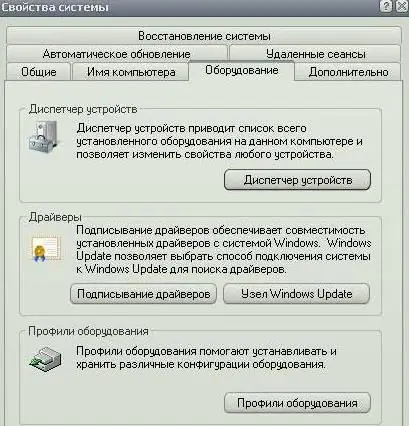
Step 2
For example, we select a video adapter, from under it the name of your video adapter (video card) "pops up". For example, NVIDIA GeForce 8600M GT or any other installed on your computer. Click on it with the right mouse button. We see options: "update driver", "disable", "remove". If you need to uninstall the driver, click "uninstall".
Step 3
If you go to the "properties" of the selected video adapter through the same menu, you can see whether the device is working normally or not. If there is any problem, press the diagnostics button. The diagnostic wizard will start and prompt you to select the type of problem from the suggested ones. Then he will automatically look for ways to solve your question.
Step 4
Another variant. Go to the Start menu and select Control Panel. Go to Add or Remove Programs. All the drivers you installed for this computer should be displayed there. If you know their names, then you can easily find them in the list, highlight them with the mouse cursor and press the "delete" button.
Step 5
Next, you will be prompted to confirm the deletion or refuse it. Removing the video card drivers usually takes longer. This also applies to uninstalling sound card drivers.
Step 6
Before thoughtlessly removing all drivers from your computer in this way, make sure you need it. It is likely that some of your computer's hardware is working fine. To do this, be sure to check how this or that device on your computer works, as described above.






