When the operating system boots, one of the last items is the welcome screen. As such, it is merely a decoration and signifies that a successful login has been made. The welcome screen may appear immediately, but if there are several users in the system, it will appear only after logging in (authenticating) to the system. Some operating system users claim that the welcome screen does not play a major role. Moreover, they consider it a secondary element (atavism) that can always be removed. How to do it? Read on.

Necessary
Using the system settings of the operating system
Instructions
Step 1
Click Start Menu - Control Panel - User Accounts - Change User Login - Deselect Use Welcome Page - Click Apply Settings.
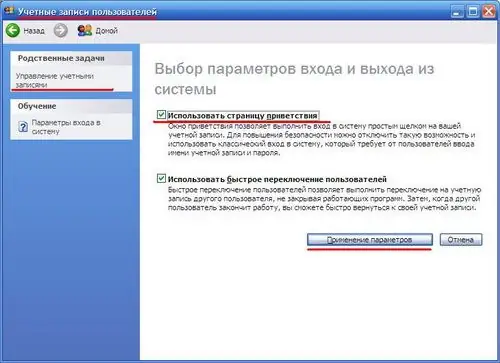
Step 2
Click the Start menu - select Run - enter the value "gpedit.msc". In the "Group Policy" window that opens, select the "Computer Configuration" - "Administrative Templates" - "System" - "Logon" folder - select the "Always use classic logon" file. This file window will open. On the Option tab, set it to Enabled, then click Apply and OK.
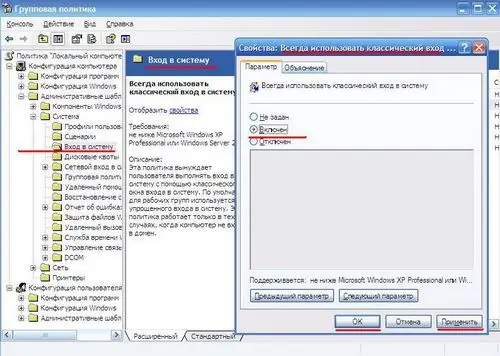
Step 3
In order to remove the welcome screen, you need to open a text editor and create a new document. In the body of this document, place the following lines:
Windows Registry Editor Version 5.00
[HKEY_LOCAL_MACHINE / Software / Microsoft / Windows NT / CurentVersion / Winlogon]
"LogonType" = dword: 00000000
After that, click the menu "File" - "Save As" - give a name to the file "Greeting.reg" - click "Save". After that, run the file - in the dialog box, click "Yes".






