Often there is a need to transfer an already installed operating system with all programs and documents to new hardware. The reasons are different, but the main one is the computer upgrade or its replacement. It is quite simple to carry out the transfer of the operating system, but you need to follow a certain algorithm for performing all the actions.
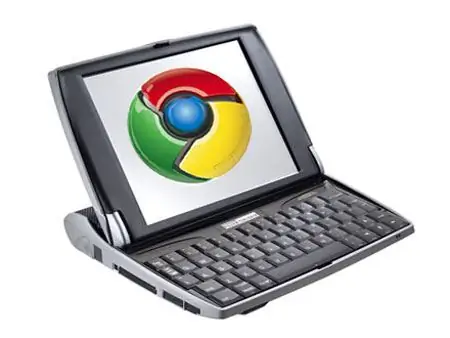
Necessary
Personal Computer
Instructions
Step 1
First you need to install a fresh copy of the operating system on the new hardware. It is very important that the version of the new operating system and the version of the portable operating system match. Also, the letters of the disk partition and the path to the system folders must match. Next, you need to disable all services that are optional when backing up.
Step 2
Run “Ntbackup”. This command creates a copy of all disks on the computer. Now you need to go back to the new PC and run “Ntbackup”. In the settings you need to enable the "Always replace the file on my computer" function. After the actions taken, start the system restore from a backup, having previously selected the "Original location" function. When the system is fully recovered, you need to restart your computer. If it works on the network, you must disconnect in order to avoid conflicts.
Step 3
If the restored system does not work, as often happens due to HAL mismatch, you need to restore it using the licensed distribution kit. Boot the PC with the Windows distribution CD. First, it will ask you if you want to install Windows. Answer yes to continue the operation. After that, you will be prompted to read the license agreement.
Step 4
After accepting the terms, the system will check for the presence of previously installed versions of Windows, and if any is found, it will offer you to restore it or install a fresh copy. Since you are interested in repairs, you need to press the "R" key. During the repair, the system reinstalls the HAL, recalculates the hardware and updates the data in the “% SystemRoot% Repair” folder in accordance with the new values. In general, with a certain level of preparation and some concentration, it will not be difficult to restore the system.






