There are several methods of transferring data from one computer to another. Naturally, the most logical of them is the method of building a local network, provided that the computers are close enough to each other.
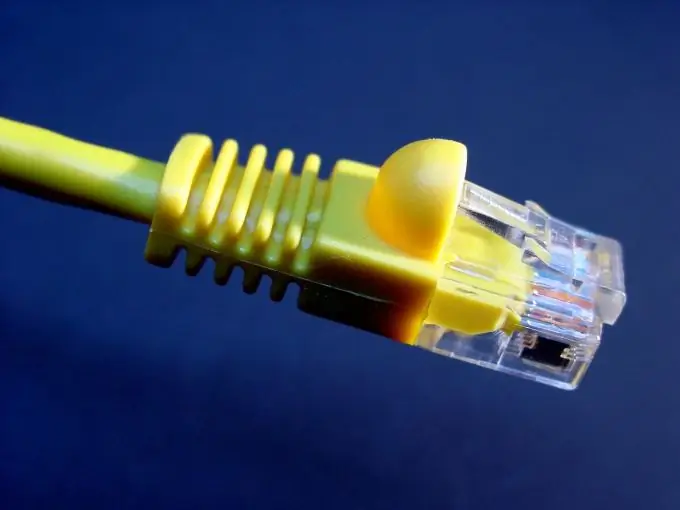
It is necessary
network cables
Instructions
Step 1
Keep in mind that for a one-time transfer of information, it is better to use all kinds of USB drives. If you need to carry out periodic data exchange between several computers, then create a simple local network. Purchase a network hub with the required number of LAN connectors.
Step 2
Install this networking equipment in the desired location and connect it to AC power. Prepare the required number of network cables of a certain length. Naturally, LAN connectors must be present at both ends. Connect all desktop computers to the network hub using these cables. LAN port numbers are irrelevant if you are using a non-configurable hub.
Step 3
Turn on all computers connected to the network hub. Configure the parameters of the local network. Open the Network and Sharing Center. Navigate to "Change adapter settings" located in the left task pane. Right click on the icon of the network adapter connected to the hub. Highlight the TCP / IPv4 Internet Protocol and click the Properties button.
Step 4
Activate the Use the following IP address option. Set its value, for example 48.48.48.1. Now go back to the "Network and Sharing Center" menu and open the "Change advanced sharing settings" item.
Step 5
Activate the "Turn on network discovery" item and check the box next to the "Turn on file and printer sharing" option. Now activate the first item in the "Shared Folder Access" menu. Now click the "Save Changes" button.
Step 6
Configure the settings for other computers in the same way. Now open the Start menu and go to Run. Enter the command / 48.48.48.2 in the window that opens to open the list of public folders on a specific computer.






