If two operating systems are installed on the computer, at some point it may be necessary to remove one of them. It is important to do this correctly so as not to lose important data and not disrupt the performance of the system that needs to be left.
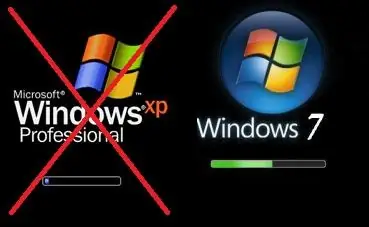
Instructions
Step 1
Usually, two operating systems are installed on different partitions of the hard disk, so to remove one of them, it is enough to format the corresponding partition. You can format a partition using standard Windows tools or using programs for working with hard disk partitions Partition Magic, Acronis Disc Director, etc.
Step 2
Make a copy of the necessary information that is contained on the partition of the disk with the operating system to be deleted, and then click on the "My Computer" icon and select the "Disk Management" command from the context menu.
Step 3
Select the hard drive partition and right-click on it and select Format. Formatting will be performed and all data on this partition, including the installed operating system, will be deleted.
Step 4
If Windows gives an error and does not allow formatting, you should use third-party software that formats the disks without going through the Windows environment. Install one of the programs for working with hard disk and run it on your computer. Select the desired disk partition and right-click on it and select Format. Click the Apply button to restart your computer. During the reboot, the selected partition will be formatted and all data on it, including the operating system, will be deleted.






