The Windows Vista operating system is far from the best example of Microsoft's work. Even in the official statements of representatives of the corporation, it was noted that Vista has a lot of flaws and critical bugs. Naturally, this affected not only the stability, but also the speed of the Windows Vista operating system. To our delight, there are many ways to speed up any operating system from Microsoft. And Vista is no exception.
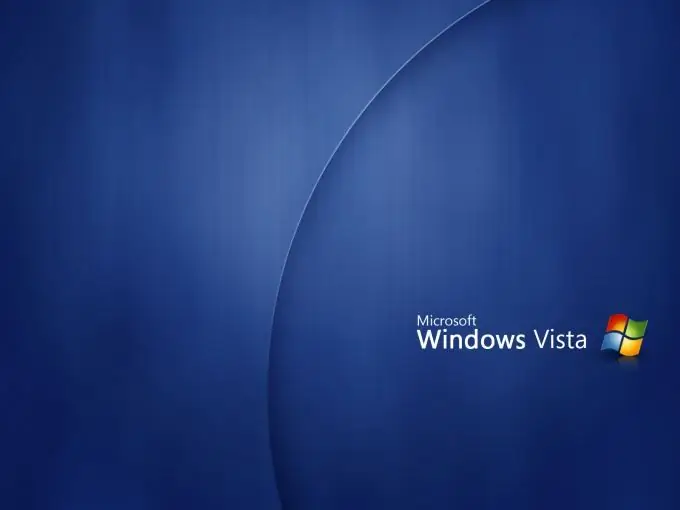
Necessary
- Advanced system care
- Game booster
Instructions
Step 1
Accelerating and optimizing any operating system is a very unpleasant and tedious process. Many people recommend using special utilities for these purposes. Let's not separate ourselves from the majority. Install Advanced System Care or Game Booster on your laptop or computer. Usually the choice falls on the first option. Run the program and open the Windows Cleanup menu. Check the boxes next to the first, second and fourth items. It is better not to use the "Wipe personal information" function, because it can lead to the loss of important data. Now click "Scan" and after completing this operation click "Repair".
Step 2
In the same program, open the System Diagnostics menu. Here, check the boxes on all four items, and then repeat the steps described in the first step. Please note that the "defragmentation" item can be used approximately once a month.
Step 3
Unfortunately, this program alone is not enough to fully speed up the operating system. Open My Computer. Select the hard disk partition on which the operating system is installed and open its properties. Uncheck the box next to the very last item "Allow indexing of content" and click "Apply". This will improve the performance of your system.






