When working with text documents, sometimes it becomes necessary to translate them from one format to another - for example, *.doc to *.pdf or *.html. Knowing how to do this allows you to use the time for work, and not for finding the necessary programs and methods for converting texts.
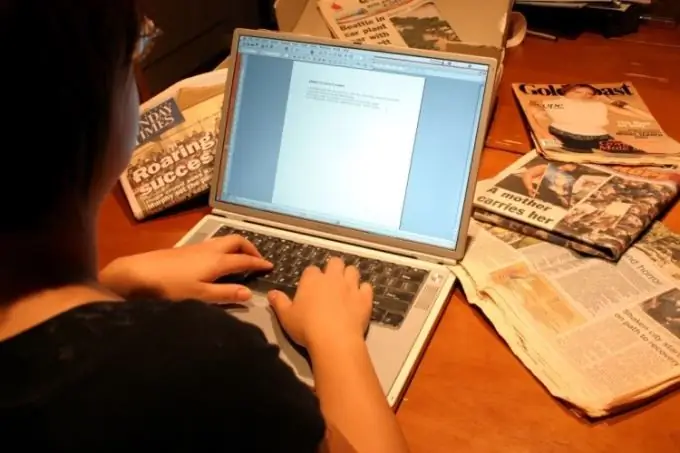
Instructions
Step 1
You can convert the *.doc format to *.html using the standard tools of the Microsoft Word text editor. Select from the menu: "File - Save as Web Page". In the window that opens, select the required document type - *.htm or *.html. Click the Save button. You can view the page code by opening it in a browser and selecting the "View html-code" option.
Step 2
Despite the speed and simplicity of the method described above, the resulting code contains too many unnecessary tags that increase the file size. The code will be cleaner if you use a text editor not from Microsoft Office 2007 or 2010, but from the already almost obsolete Microsoft Office-97.
Step 3
You can clean up your code with HTML Cleaner. Working with it is very simple: open the program and select the required html file. The program will clean it from garbage, on the output you will get a quite high-quality html-code.
Step 4
You can convert *.doc to *.html using Adobe Dreamweaver. This program allows you to visually create site pages, it has the option of translating the *.doc file into *.html and cleaning it.
Step 5
Microsoft Office FrontPage 2003 converts *.doc to *.html quite well. Other versions of this program may require manual editing of the code.
Step 6
A good result when converting *.doc to *.html is given by Total Doc Converter. It has many settings and allows you to translate a text file into a variety of formats.
Step 7
If you need to translate a text file into *.pdf format, use Microsoft Office 2007 or higher or the free office suite OpenOffice.org. ABBYY PDF Transformer copes with this task very well. The advantage of this program is that with its help you can not only create a pdf file from a doc file, but also perform the opposite operation - translate any pdf document into a text file.






