Large files can be conveniently divided into several smaller parts, for example, for sending by e-mail. This can be done using an archiving program with support for multivolume archives (RAR, ZIP, ACE, ARJ).
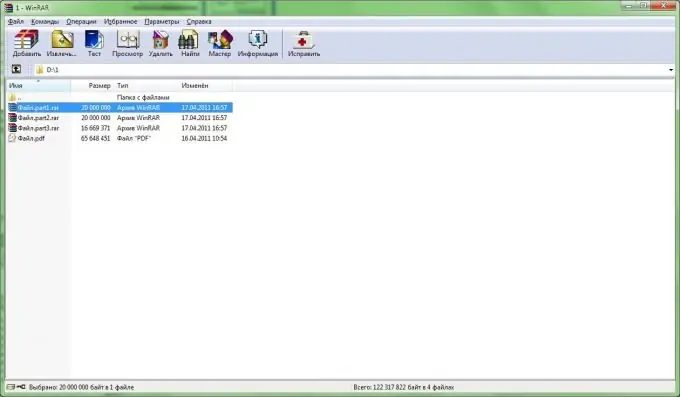
Instructions
Step 1
Start WinRar. Find the file you want to cut into several pieces.
In the top (or context) menu, select "Add file (s) to archive".

Step 2
In the window that appears, specify the name of the archive to be created (by default it is the same as the name of the source file), the format of the RAR or ZIP archive, and the size of the parts (volumes) into which the archive will be split.
The list “Divide into volumes by size (in bytes)” contains the preset, most popular, file sizes, but you can enter any other value (in the example, 20,000,000 bytes was entered for a source file of 65,648,451 bytes).
Confirm the selection by clicking the "OK" button and wait until the end of the archiving process. As a result, you have a file-archive "cut" into several parts.






