To transfer a large file, it is sometimes necessary to cut it into pieces. This can be helped by special programs and utilities that can be downloaded on the Internet. One of such programs is Total Commander, on the example of which the process of splitting a file into parts is considered.
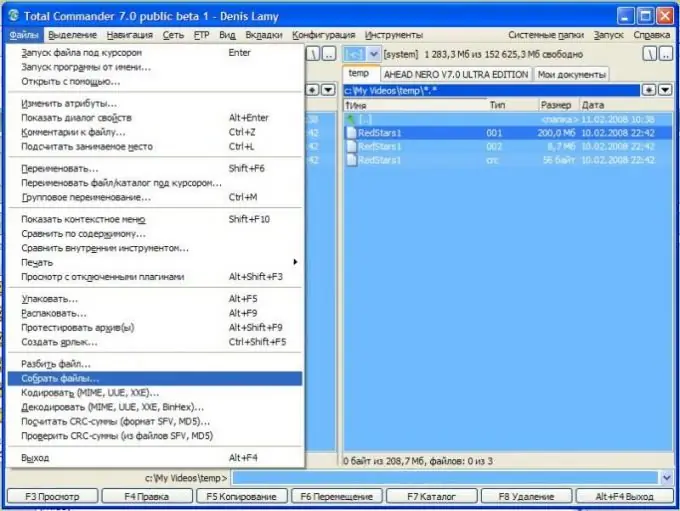
Necessary
Total commander
Instructions
Step 1
First, you need to download the Total Commander program and select the file to be cut in it. The program dialog box consists of two panels, in one of which you need to go to the directory with the required file located in it. In another panel, select the directory where the parts of the cut file will be placed. By clicking on the cut file, open "File" in the main menu of the Total Commander program. In the context menu window that opens, select the "Split file" command.
Step 2
In the “Split” window that opens, there is a drop-down list “Size of parts”, in which you need to select the value of the required size of the parts of the file to be cut. When the “Auto” value is selected, the receiver will use all the free space on the disk. By clicking on the "OK" button, we confirm the start of the file splitting process. When the splitting process ends, the chunks of the split file will be in the destination directory.
Step 3
The length of the splitting process is influenced by the size of the file being cut and the speed of the computer. The size of the resulting parts will not exceed the specified value. The names of the parts will correspond to the name of the cut file, and the extension will denote the serial numbers of the corresponding parts. Another small text file with the CRC extension is added to the resulting files. It contains service information that will be required to assemble all parts, subsequently, into one file.
Step 4
The received parts, as well as the file with the CRC extension, are copied one by one to another computer. Files must be written to one directory. Launch Total Commander on another computer and build the file. The assembly of the file from the received parts occurs in the reverse order. As a result of the assembly, we will get a file in the destination directory that will completely correspond to the source file.






