If you want to free up as much space on your desktop as possible, you can hide the display of the control panel, and if necessary, you can use its capabilities in a split second.
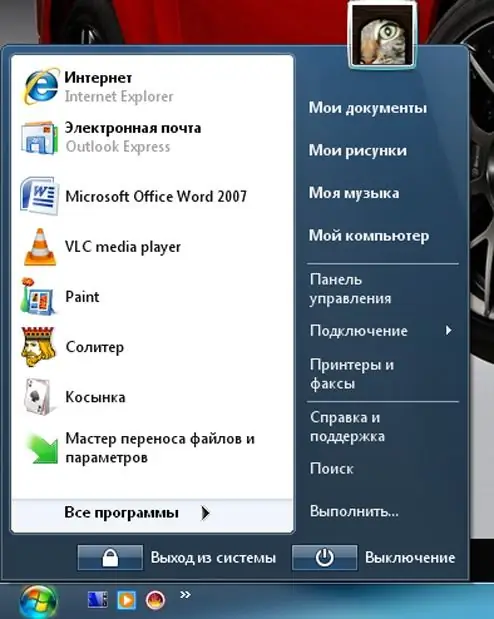
Necessary
Windows XP operating system
Instructions
Step 1
After the user sets the appropriate parameters in the settings and saves the changes, the control panel disappears from the desktop. To use it again, you just need to lower the mouse pointer to the very bottom of the screen, and the panel will return to its place. As soon as you remove the pointer from the taskbar, it disappears again.
Step 2
Click on the control panel with the right mouse button, then, in the menu that appears, go to the "Properties" section. You will see a window on the monitor with two tabs: "Taskbar" and "Start Menu". Switch to displaying the taskbar options. In the tab that opens, you need to check the box "Automatically hide the taskbar". After that, you just have to accept the changes by clicking on the "OK" button. Thus, you managed to hide the taskbar.
If we talk about the possible disadvantages of such an option, then, firstly, you cannot set the time for the disappearance and appearance of the panel, and secondly, due to the incorrect operation of the system, you may have to wait a little before the panel appears on the monitor screen. … Although usually it is displayed instantly.






