To make an original author's notebook or scrapbooking album, you do not need to have any special skills. All you need is to make a simple notebook and decorate it with decoupage, painting, artificial flowers and other elements. First, make a base - a notebook.
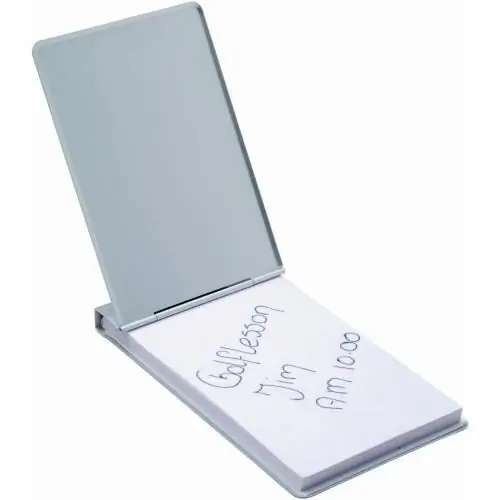
Instructions
Step 1
First, think about how thick your notebook will be. Based on this, take the required amount of paper. If you need to make an A5 booklet, take A4 sheets.
Step 2
Divide the paper into blocks of 3-4 sheets. Sew each block exactly in the center so that you could bend them in half. Try to align the holes perfectly on all blocks, otherwise the book will turn out to be crooked. Gather the stitched blocks together and sew again by threading the needle through the pre-made holes.
Step 3
Now cut out a strip for the spine of the book from a beautiful fabric. Use good glue to glue the strip to the side of the assembled sheet block.
Step 4
To reinforce your notebook, add a cover. To do this, cut out two rectangles slightly larger than the A5 format from thick cardboard. Then cut out rectangles of the same size from faux leather or thick fabric.
Step 5
Use double-sided tape to glue cardboard blanks to the right and left sides of the leather or fabric cover. Do this in such a way that there is enough room for the spine in the center.
Step 6
Cut out the corners of the cover, then gently fold the loose cover strips inward and glue them. Next, glue a spine with stitched sheets of paper to the free space between the cardboard covers.
Step 7
Glue the folded strips of fabric that protrude from the spine of the notebook to the endpapers. Cover each endpaper on top with colored cardboard or paper. On this, a nice notebook can be considered ready - make notes in it, paste photos and so on.






