Notepad is a simple Windows text editor, the launch link for which is located in the main menu on the Start button. The main value of Notepad is that the text in it does not contain any hidden formatting codes inserted by more advanced editors (for example, Word). By typing text in Notepad, copying and pasting, for example, into a web form, you can be sure that you have not transferred hidden formatting tags in addition to the text.
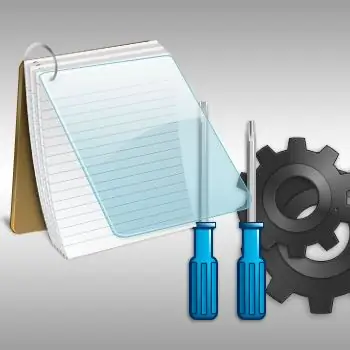
Instructions
Step 1
If you have not found a link to launch notepad in the usual place (section "Programs", subsection "Standard"), then you can create it again here. This can be done in several ways. For example, you can open Explorer (keyboard shortcut CTRL + E), go to the system32 folder, which is stored in the windows folder, and find the Notepad executable file, notepad.exe, there. Then you need to right-click it to the original location of the launch link. That is, first drag it to the "Start" button, hold it without releasing the buttons until the menu opens, then drag it to the "Programs" section, also wait for the disclosure, move it further to the "Standard" subsection and release the button there. Explorer will ask what needs to be done - create a copy, move the file here, or create a shortcut. Select "Create Shortcut" and then right-click the created item named notepad and rename it to "Notepad".
Step 2
If the matter is not in the absence of a link, but in the fact that Notepad does not open when you select the appropriate item in the menu, then the matter is a little more complicated. The executable appears to be corrupted and needs to be replaced. You can look for this file on the operating system installation disk or on the Internet and replace the damaged one with a new version. It is stored in the Windows system folder, in the system32 folder.
Step 3
There is also an alternative option - instead of the damaged Notepad, install a similar application from another manufacturer. There are many such text editors that retain the advantages of Notepad, but provide additional capabilities. For example, if you install a program called NoteTab on your computer, it will do all the necessary operations to replace Notepad by itself, if you select Replace MS Notepad in the Help section.






