When working with Acronis, a Secure Zone was created on your computer. This zone usually takes up a significant portion of the hard disk space. If you need to free this space by moving the Security Zone to another partition on the hard drive, you will first have to delete the existing Security Zone.
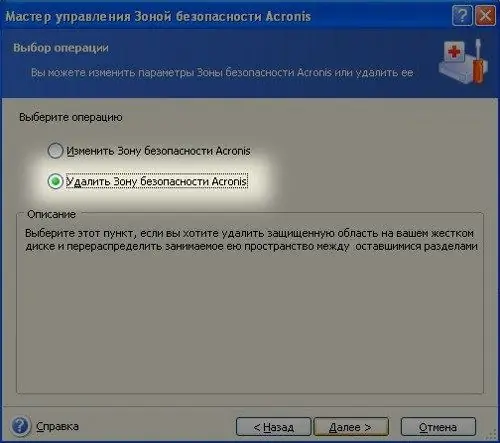
Instructions
Step 1
The safety zone is deleted directly in the program itself. Start Acronis. In the window that appears at the bottom right, select the "Controls" item.
Step 2
A new window will appear in front of you. In the "General" section, select "Acronis Secure Zone". This will launch the "Acronis Secure Zone Management Wizard".
Step 3
The first window of the Management Wizard contains the "Welcome", which is usual for similar programs. Click "Next".
Step 4
In the newly appeared window, you will be offered a choice: change the Acronis Secure Zone or delete it. Check the box next to "Delete Acronis Secure Zone" and click "Next".
Step 5
In the window that opens, you must specify the partitions to which the space freed up after deleting the Security Zone will be attached. If you specify several partitions, the program will distribute the free space proportionally to the size of the disks.
Step 6
Then a window will appear in front of you, in which the characteristics of the upcoming work of the program will be given. Check if everything is correct and click the "Proceed" button.
Step 7
In the window that appears, the progress of the operation will be clearly displayed. If necessary, the operation can be interrupted by clicking the "Cancel" button. But the interruption will not occur instantly, but only after the completion of the next stage of the script. It may take several minutes for the program to completely remove the Security Zone.
Step 8
After the program has completed all the actions related to the removal of the Security Zone, an information window will appear on the screen: "Operation completed successfully". Click Ok. Acronis Secure Zone has been removed.






