Any motherboard has a password protection function before loading the operating system. In the event that the body of the machine is sealed, it guarantees the impossibility for an intruder to at least remain unnoticed. But often this protection has to be removed for legitimate purposes - after purchasing a used board.
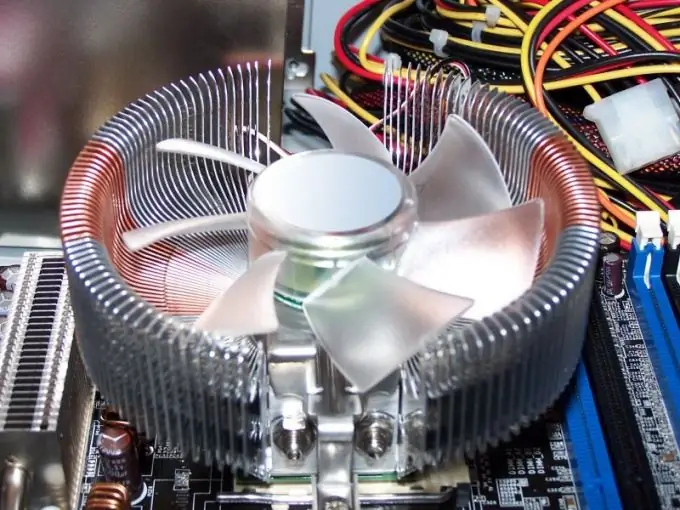
Instructions
Step 1
Never perform the following procedure on a motherboard that is not yours. An exception is the case when the owner of the payment personally contacted you with a request for its implementation.
Step 2
Make sure that the computer in which the locked motherboard is installed is de-energized. Remove the left side cover from its body.
Step 3
Try looking for a battery on the motherboard. It looks like a coin. If not visible, remove the power supply. Never drop it on the board. Look for the battery underneath.
Step 4
If you don't find the battery, try to find a black rectangular module with the word "DALLAS" and an alarm clock on it.
Step 5
When you find the battery, proceed as follows. Remove it, and then for about half a minute short-circuit the contacts on the motherboard intended for connecting it (but by no means the battery itself!). After that, after removing the jumper from the battery compartment, install the cell in its place in the same polarity in which it was installed before (usually with the positive contact up). The positive contact of the battery has a much larger area than the negative one. In this it differs from the AA salt cell, in which the ratio of the contact areas is opposite.
Step 6
If a module is installed instead of a battery, find a jumper with the inscription "CMOS Reset" or similar. The comb for installing this jumper has three contacts. One of its positions corresponds to normal operation, the other to reset. Move the jumper from the first position to the second, hold it for thirty seconds, then put it back in place.
Step 7
After resetting the CMOS settings, turn on the computer, run the CMOS Setup program, and then restore the settings. If desired, set a new password and remember it.
Step 8
Please be aware that some of the latest Intel processors are equipped with a password protection feature that cannot be reset in this way. The password is stored in the processor, not on the motherboard. If you need to reset the password on such a processor, contact your Intel representative. You may need to provide proof that the component is indeed yours. As a last resort, buy a new one of the same processor and install it on the motherboard.






