Using the main hot keys provided in the programs installed on the computer can significantly speed up the work at the computer.
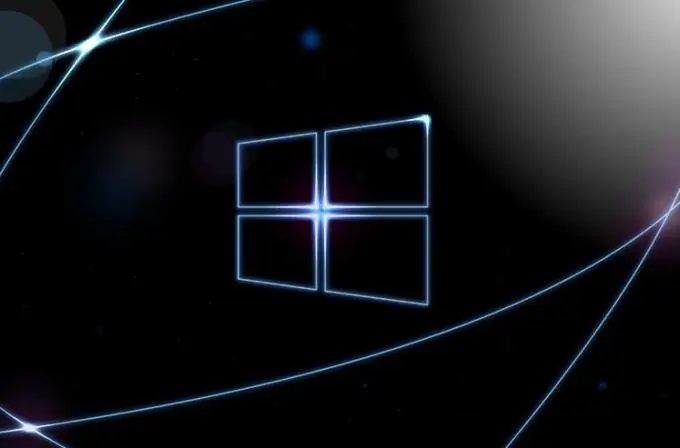
In the process of working in programs installed on Windows OS, we perform tedious repetitive actions. They can be easily replaced with short presses of special keyboard key combinations, the so-called hot keys.
Let's take an example. In text editors, it is very convenient to use the ability to select, copy, cut and paste text fragments not with the mouse, but from the keyboard. This is done as follows: to select, hold down the Shift button, then click on the right / left arrow, depending on where the selected text fragment is located - to the left or to the right of the cursor (if the text fragment is large, also use the up / down arrows). After the required text fragment is selected, release the pressed buttons and copy the selected fragment by pressing Ctrl and C at the same time. After pressing this combination, the selected text appears in the clipboard and is ready for insertion into any text document. In order for it to appear on the screen, just press Ctrl + V.
In the same way as in the example above, other keyboard shortcuts also work. Here are the main ones:
- Ctrl + X - cut the selected item,
- Ctrl + Z - undo the last action (in some programs, you can press this combination several times to undo several actions),
- Alt + TAB - switch between running programs,
- Alt + F4 - close the active application or exit the active application,
- Ctrl + A - select the entire image or text,
- Ctrl + P - print the document,
- Ctrl + S - save the changes made to the existing file.
in the programs you can find hints about the keyboard shortcuts that are available in this particular software. I advise you to familiarize yourself with at least the most basic keyboard shortcuts. the speed of my work in many programs has increased, it has become easier to work.
By the way, many games that require a high reaction speed have their own hotkeys, which can also be customized to suit your needs. Using hotkeys in games is really very convenient, since you can use both hands to control the character.






