Content is an obligatory part of any text document. It is drawn up on a separate page at the beginning or at the end of the document. The content rearranges itself as a list of individual sections with headings of different levels. As a rule, sections and subsections are listed with an indication of their pages. Text editors allow you to quickly form and insert content into a document using special tools. The content is created based on the specified document structure for a completely finished text.
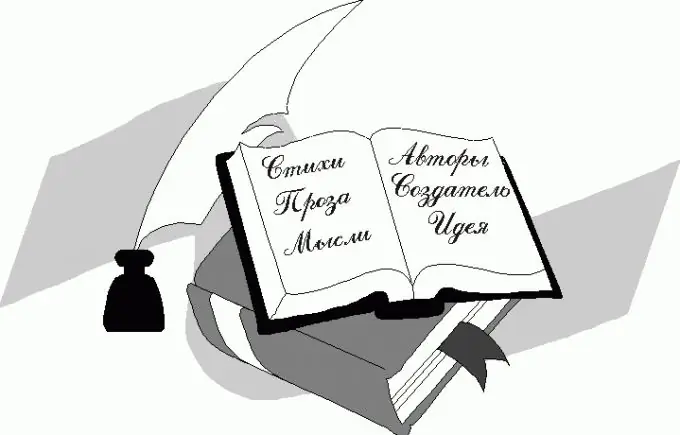
Instructions
Step 1
Open the document file in Microsoft Word. On a separate page of the document, at the top, write "Contents" and move the cursor to a new line. In the main menu of the editor, select "Insert" - "Link" - "Table of Contents and Indexes". A window will appear on the screen in which you need to set the table of contents parameters for the current document.
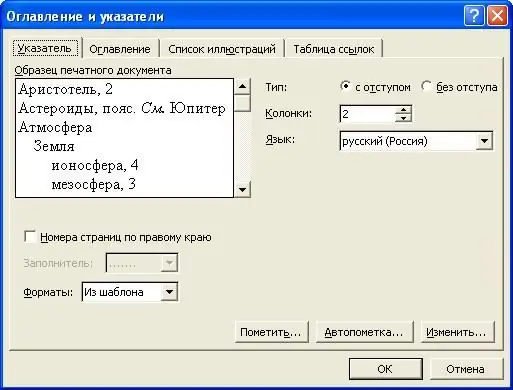
Step 2
Go to the "Table of Contents" tab in this window. Select the appropriate check boxes to show line numbering and select the desired placeholder for the table of contents line from the list. In the "Formats" field, set the appearance of the content and set the number of heading levels used when creating it.
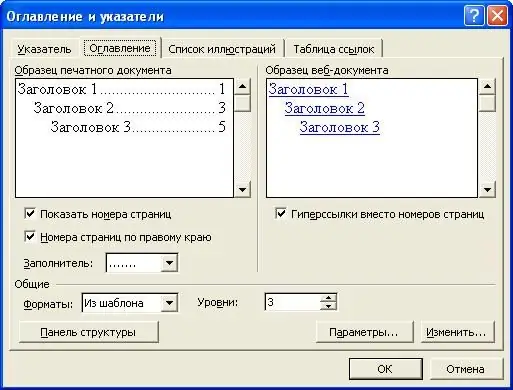
Step 3
Check that the specified number of levels corresponds to the actual presence of heading levels in the document. To do this, click the "Options …" button in the window. The "Table of Contents Options" window appears. All available heading styles are marked in it and next to each heading its level for the table of contents is set. If there are more headings in the document or in a different order than specified, set your own level numbering. To do this, find the desired heading style in the list. In the field opposite to it, put down the level of its display in the content you need.
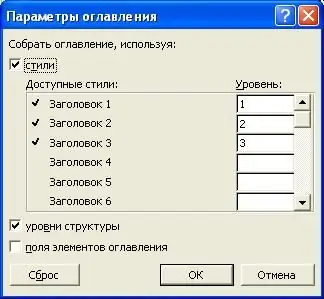
Step 4
Set the formatting style for the table of contents text, if desired. To do this, in the "Table of Contents and Indices" window, click the "Change …" button. Set the type, size of fonts and other formatting of the text in the table of contents. Save all the changes made using the "Ok" button.
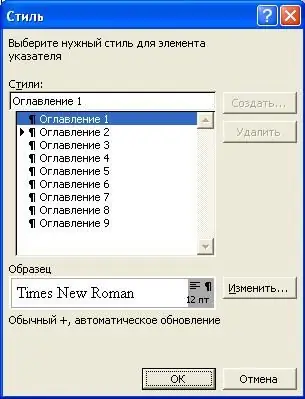
Step 5
After completing all the settings in the "Table of Contents and Indexes" window, click the "OK" button. The content of the document will be displayed on the current sheet.






