When installing some programs, they offer to add their services to browsers (home page, search, etc.), but not everyone asks for permission from the user.
In this article I will tell you how to get rid of the Yambler start page (yambler.net), which is installed in all browsers without asking and is not removed by antiviruses, browser settings and browser managers.

Necessary
- - Some free time
- - Computer administrator rights
Instructions
Step 1
Click on the browser shortcut with the right mouse button and select "Properties"
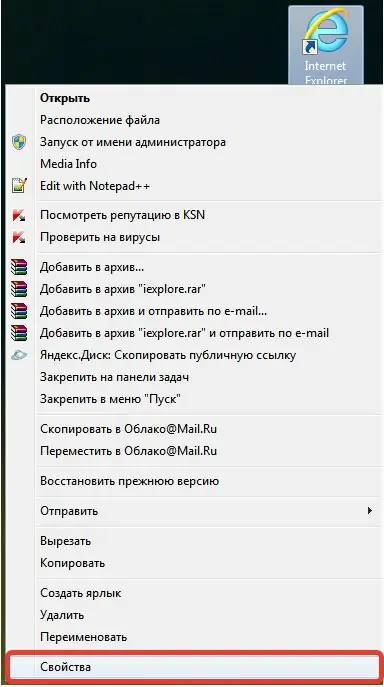
Step 2
In the shortcut properties window we see that in the "Object" item the extension of the ".url" file.
Change it to ".exe"
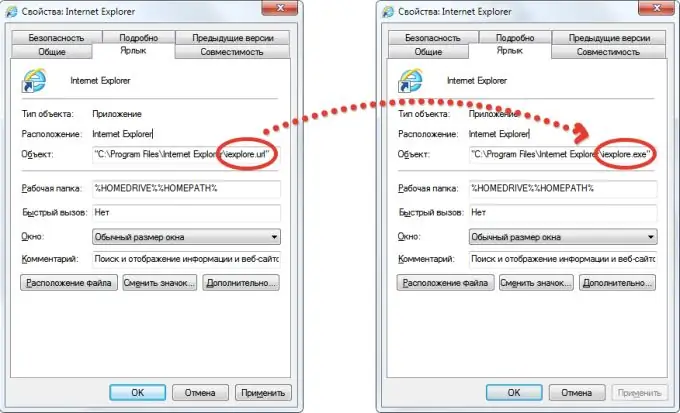
Step 3
We repeat this operation with the rest of the infected browsers and their shortcuts in the Start menu
Step 4
After, you need to open the Task Manager (Ctrl + Alt + Delete -> Start Task Manager) and terminate the browser processes
(Google Chrome - chrome.exe, Yandex. Browser - browser.exe, Internet Explorer - iexplore.exe, Opera and Opera Next - opera.exe, Safari - Safari.exe)
It is also necessary to terminate the process "ZaxarLoader.exe"
If you don't have some processes, it's okay, go to the next step.
Step 5
Next, we need to remove the "Zaxar Game Browser"
We remove it through the Control Panel -> Uninstall Programs
Step 6
Delete the C: / Program Files / Zaxar folder with all its contents
Step 7
Ready! Your computer is cured and browsers are opening your home page!






